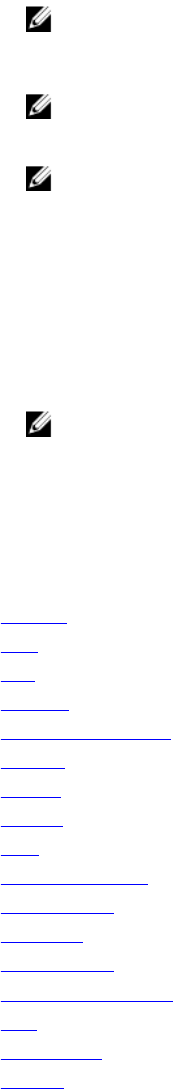
• View current Platform Event Filter settings and set the Platform Event Filtering actions to be performed in the event
that a system component sensor returns a warning or failure value. You can also use the Configure Destination
option to select a destination (IPv4 or IPv6 address) where an alert for a platform event is to be sent.
NOTE: Server Administrator does not display the scope ID of the IPv6 address in its graphical user interface.
• View current SNMP trap alert thresholds and set the alert threshold levels for instrumented system components.
The selected traps are triggered if the system generates a corresponding event at the selected severity level.
NOTE: Alert actions for all potential system component sensors are listed on the Alert Actions window, even if
they are not present on your system. Setting alert actions for system component sensors that are not present
on your system has no effect.
NOTE: On any Microsoft Windows operating system, the Advanced System Settings → Advanced Recovery
option in the operating system must be disabled to make sure that Server Administrator Automatic System
Recovery alerts are generated.
Session Management
Subtabs: Session
Under the Session Management tab, you can:
• View session information for current users that have logged in to Server Administrator.
• Terminate user sessions.
NOTE: Only users with Administrator privileges can view the Session Management page and terminate
session(s) of logged-in users.
Main System Chassis/Main System
Click the Main System Chassis/Main System object to manage your system's essential hardware and software
components.
The available components are:
• Batteries
• BIOS
• Fans
• Firmware
• Hardware Performance
• Intrusion
• Memory
• Network
• Ports
• Power Management
• Power Supplies
• Processors
• Remote Access
• Removable Flash Media
• Slots
• Temperatures
• Voltages
44


















