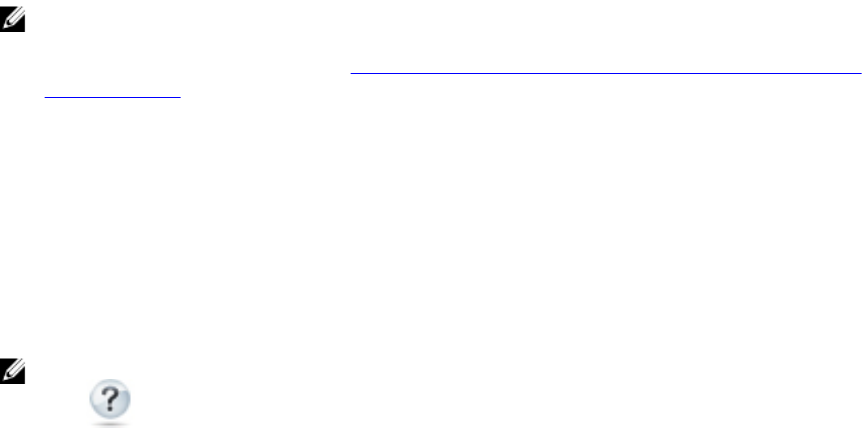
4
Server Administrator Services
The Dell OpenManage Server Administrator Instrumentation Service monitors the health of a system and provides rapid
access to detailed fault and performance information gathered by industry-standard systems management agents. The
reporting and viewing features allow retrieval of the overall health status for each chassis that comprises your system.
At the subsystem level, you can view information about the voltages, temperatures, fan rpm, and memory function at key
points in the system. A detailed account of every relevant cost of ownership (COO) detail about your system can be seen
in the summary view. Version information for BIOS, firmware, operating system, and all installed systems management
software can also be retrieved.
Additionally, system administrators can use the Instrumentation Service to perform the following essential tasks:
• Specify minimum and maximum values for certain critical components. The values, called thresholds, determine the
range in which a warning event for that component occurs (minimum and maximum failure values are specified by
the system manufacturer).
• Specify how the system responds when a warning or failure event occurs. Users can configure the actions that a
system takes in response to notifications of warning and failure events. Alternatively, users who have around-the-
clock monitoring can specify that no action is to be taken and rely on human judgment to select the best action in
response to an event.
• Populate all of the user-specifiable values for the system, such as the name of the system, the phone number of the
system's primary user, the depreciation method, whether the system is leased or owned, and so on.
NOTE: You must configure the Simple Network Management Protocol (SNMP) service to accept SNMP packets
for both managed systems and network management systems running Microsoft Windows Server 2003. For more
information about configuring SNMP, see, Configuring the SNMP Agent for Systems Running Supported Windows
Operating Systems.
Managing Your System
The Server Administrator home page defaults to the System object of the system tree view. By default, for the System
object opens the Health components under the Properties tab.
By default, the Preferences home page, opens the Node Configuration.
From the Preferences home page, you can restrict access to users with User and Power User privileges, set the SNMP
password, and configure user settings and SM SA Connection Service settings.
NOTE: Context-sensitive online help is available for every window of the Server Administrator home page. Click
Help ( ) to open an independent help window that contains detailed information about the specific window
you are viewing. The online help is designed to guide you through the specific actions required to perform all
aspects of the Server Administrator services. Online help is available for all windows you can view, based on the
software and hardware groups that Server Administrator discovers on your system and your user privilege level.
40


















