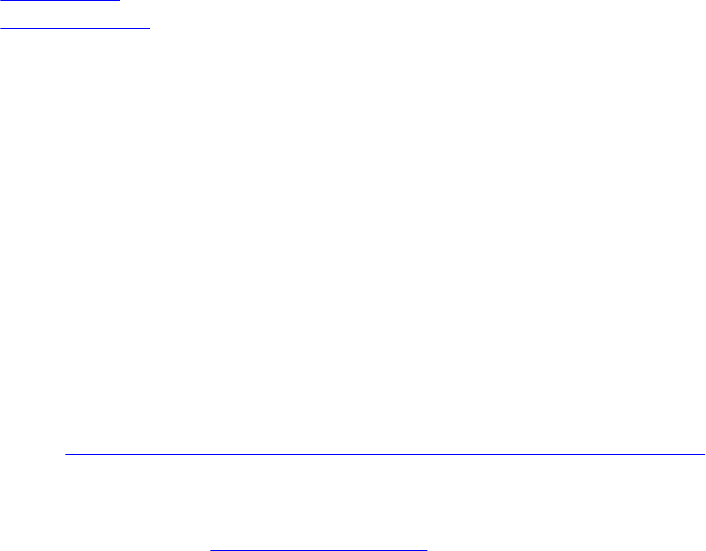
Subtab: Information
Under the Properties tab, you can view basic information about your operating system.
Storage
Server Administrator provides the Storage Management Service:
The Storage Management Service provides features for configuring storage devices. In most cases, the Storage
Management Service is installed using Typical Setup. The Storage Management Service is available on Microsoft
Windows, Red Hat Enterprise Linux, and SUSE Linux Enterprise Server operating systems.
When the Storage Management Service is installed, click the Storage object to view the status and settings for various
attached array storage devices, system disks, and so on.
In the case of Storage Management Service, the Storage object action window has the following tab, depending on the
user's group privileges: Properties.
Properties
Subtab: Health
Under the Properties tab, you can view the health or status of attached storage components and sensors such as array
subsystems and operating system disks.
Managing Preferences: Home Page Configuration Options
The left pane of the Preferences home page (where the system tree is displayed on the Server Administrator home
page) displays all available configuration options in the system tree window. The options displayed are based on the
systems management software installed on the managed system.
The available Preferences home page configuration options are:
• General Settings
• Server Administrator
General Settings
Click the General Settings object to set user and DSM SA Connection Service (Web server) preferences for selected
Server Administrator functions. The General Settings object action window has the following tabs, depending on the
user's group privileges: User and Web Server.
Subtab: Properties
User
Under the User tab, you can set user preferences, such as the home page appearance and the default e-mail address
for the E-mail button.
• Web Server
• Subtabs: Properties | X.509 Certificate
Under the Web Server tab, you can:
• Set DSM SA Connection Service preferences. For instructions on configuring your server preferences, see Dell
Systems Dell Systems Management Server Administration Connection Service and Security Setup.
• Configure the SMTP server address and Bind IP address in either the IPv4 or IPv6 addressing mode.
• Perform X.509 certificate management by generating a new X.509 certificate, reusing an existing X.509 certificate, or
importing a root certificate or certificate chain from a Certification Authority (CA). For more information about
certificate management, see X.509 Certificate Management.
54


















