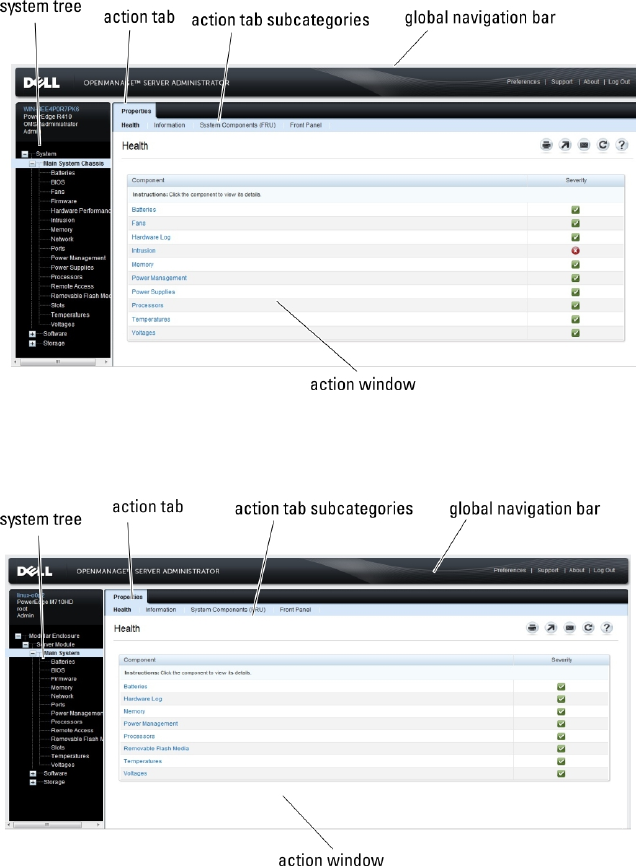
Figure 1. Sample Server Administrator Home Page — Non-Modular System
The following figure shows a sample Server Administrator home page layout for a user logged in with administrator
privileges on a modular system.
Figure 2. Sample Server Administrator Home Page — Modular System
Clicking an object in the system tree opens a corresponding action window for that object. You can navigate in the
action window by clicking the action tabs to select major categories and clicking the action tab subcategories to access
more detailed information or more focused actions. The information displayed in the data area of the action window can
range from system logs to status indicators to system probe gauges. Underlined items in the data area of the action
window indicate a further level of functionality. Clicking an underlined item creates a new data area in the action
window that contains a greater level of detail. For example, clicking Main System Chassis/Main System under the Health
subcategory of the Properties action tab lists the health status of all the components contained in the Main System
Chassis/Main System object that are monitored for health status.
31


















