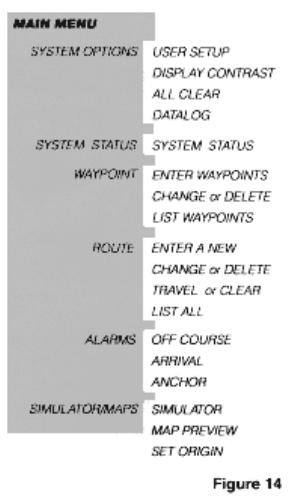
cold start. If so, to save time you may want to turn the NS 10 off and back on again to initiate a
warm start.
Continue to the next section “Selected System”, if your NS 10 appears to be working correctly.
To power off the NS 10 hold down the power button for about 3 seconds, until you hear an
audible chirp. This old down” feature will prevent accidentally turning the unit off during normal
operation.
USING THE SELECT SYSTEM
Basic Overview
The Select System consists of only four keys. These keys are by far the most capable of any
keys, because they represent the equivalent of fifty or more discrete function buttons Using the
Select System enables you to access dozens of unique features in addition to adjusting the
settings of your NS 10. These are further explained in section 1V. Advanced Functions of the NS
10. However, you will need to use some Select System functions now to customize the unit for
your use.
Figure 14 shows a break down of the Select System menus. If at any time you have questions
the index contains detailed information for your reference.
SYSTEM OPTIONS
(Setting up your NS 10)
To adjust the settings on your NS 10 you will enter the System Options menu. By using the
Select System you may adjust the following settings:


















