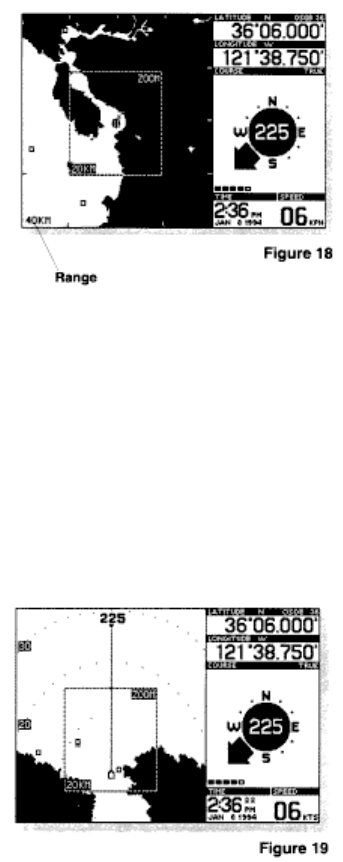
Note: When using the two smallest zoom ranges, the graphics area will become a plotter only,
with no map shown.
The smallest zoom range is 0.5 NM, 0.6 SM, or 1.0 KM. The largest zoom range is the region
map. ZM IN or ZM OUT centers the new range around your present position, except when in the
cursor or pick mode. If the cursor has been moved to a location other than your present position
or if a waypoint has been picked, the new range will be centered around the cursor position or the
picked waypoint. This feature is extremely valuable when previewing your route, or viewing
waypoints some distance from your present position. Pressing CLEAR will clear the cursor or pick
mode and re-center the map around your present position.
CURSOR
The cursor is not a discrete function key, but is actually four different keys which are used for
several important functions.
The cursor is a cross-hair line visible in the graphics area of the display. (Refer to Figure 20)
Whenever the cursor is visible, the cursor mode is active as indicated by the mode indicator at
the lower part of the graphics area. As you may know, any mode may be determined by pressing
the CLEAR key.


















