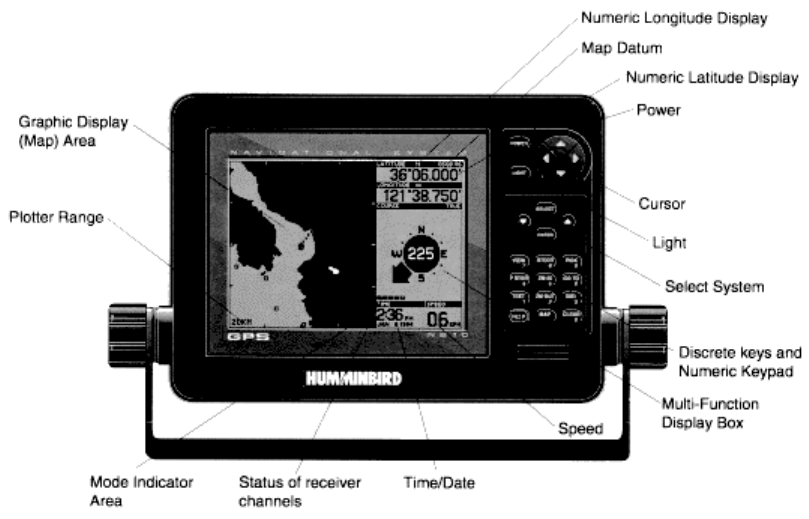
NS 10 SCREEN DISPLAY
Cursor: The cursor key is used to move the cursor which is the cross-hair line visible in the
graphics area.
Light: Multiple pushes of this key will adjust the level of light.
Map Datum: The map datum in use is displayed in this area.
Mode Indicator: This area displays the modes which you have entered to perform a certain task.
Multi- Function Display Box: This area contains your present course information, cursor
information or steering information.
Numeric Longitudinal Display: This area displays the numeric longitude coordinate of your
present position.
Numeric Latitude Display: This area displays the numeric latitude coordinates of your present
position.
Plotter Range: This area displays the range in the specified units shown in the graphic area.
Select System: The Select System is made up of four buttons SELECT, ENTER, and op/down
areas. With these four buttons you can make men adjustments to tailor the NS 10 to your needs.
Refer to “Using the Select System”.
Speed: This area displays your current speed.
Time/Date: This area displays the current time and date.


















