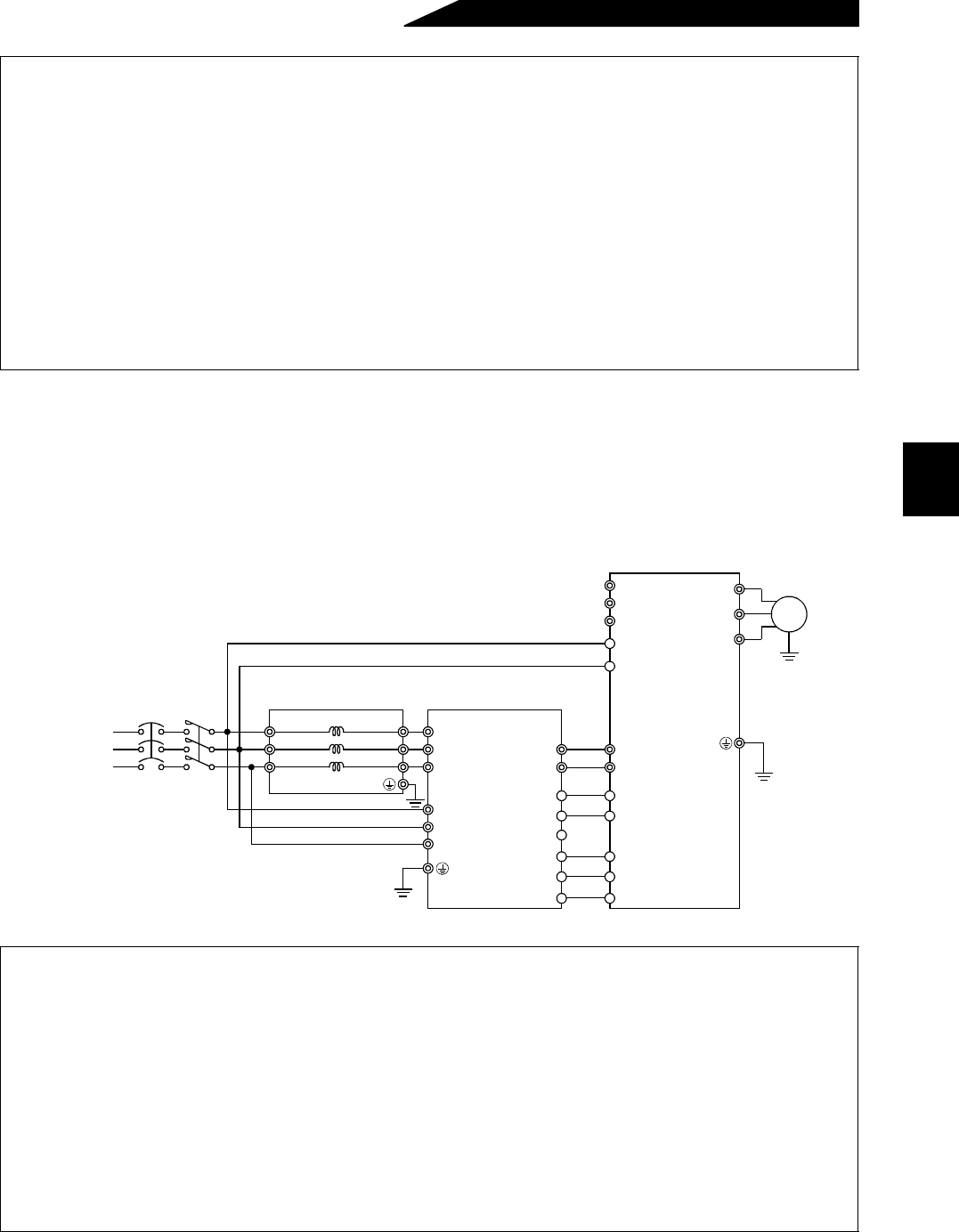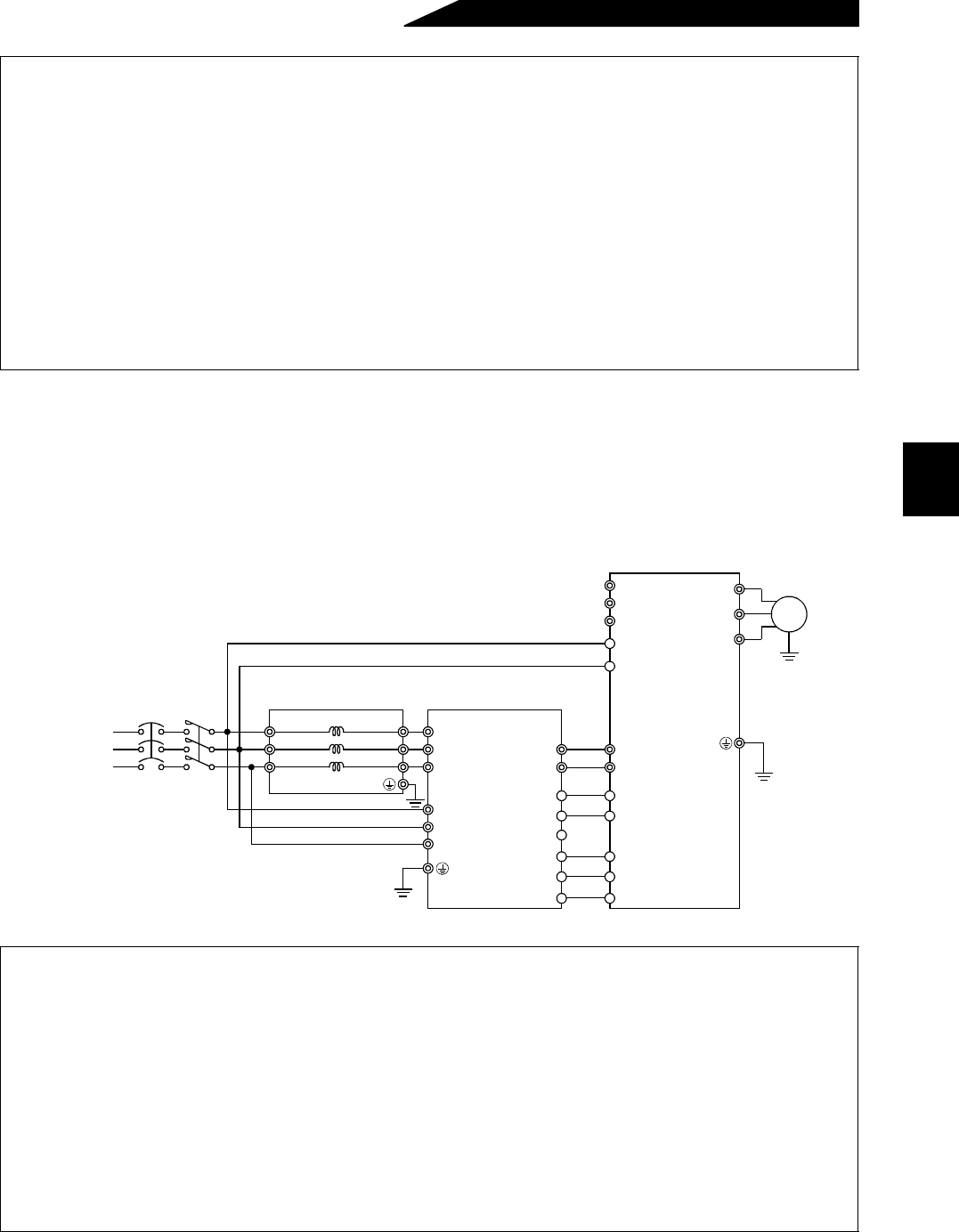
31
2
INSTALLATION AND WIRING
(5) Connection of the power regeneration common converter (FR-CV)
When connecting the FR-CV type power regeneration common converter, connect the inverter terminals (P,
N) and FR-CV type power regeneration common converter terminals as shown below so that their signals
match with each other. After making sure that the wiring is correct, set "2" in Pr. 30 "regenerative function
selection". For details, refer to the instruction manual of the FR-CV type power regeneration common
converter.
Note: 1. Remove the jumpers across the R-R1 and S-S1 terminals of the inverter, and connect the control
circuit power supply across the R1
-
S1 terminals. The power input terminals R, S, T must be
open. Incorrect connection will damage the inverter. Opposite polarity of terminals N, P will
damage the inverter.
2. The voltage phases of terminals R, S, T and terminals R4, S4, T4 must be matched before
connection.
3. Use Pr. 180 to Pr. 186 (input terminal function selection) to assign the terminals used for the X10
and X11 signals.
Use the X11 signal when using the computer link plug-in option (FR-A5NR). (Refer to page 87)
4. Do not insert NFB between terminals P-N (P/+ -P+, N/– - N ).
5. When the FR-HC is connected, use sink logic (factory setting). For source logic, the FR-HC
cannot be connected.
Note: 1. Remove the jumpers across the R-R1 and S-S1 terminals of the inverter, and connect the control
circuit power supply across the R1-S1 terminals. The power input terminals R, S, T must be
open. Accidental connection will damage the inverter. Opposite polarity of terminals N, P will
damage the inverter.
2. The voltage phases of terminals R/L11, S/L21, T/MC1 and terminals R2/L1, S2/L2, T2/L3 must
be matched before connection.
3. Use Pr. 180 to Pr. 186 (input terminal function selection) to assign the terminals used for the X10
signal. (Refer to page 162.)
4. Do not insert NFB between terminals P-N(P/L+-P, N/L– - N)
5. Make sure to connect the terminal R/L11, S/L21, T/MC1 to the power supply. Running the
inverter without connecting the terminals will damage the power regeneration common converter.
MC
1
NFB
R/L
11
Dedicated stand-alone
reactor (FR-CVL)
S/L
21
T/L
31
R2/L
12
S2/L
22
T2/L
32
R2/L
1
S2/L
2
T2/L
3
R/L
11
S/L
21
T/MC1
P/L+
N/L-
U
V
W
IM
3-phase
AC power
supply
FR-CV power regenerative
common converter
Inverter
PC
SD
X10 (Note 3)
RES
P24
SD
RDYB
RSO
SE
RDYA
(Note 5)
(Note 4)
SD
P/+
N/-
R
S
T
R1
S1
(Note 1)