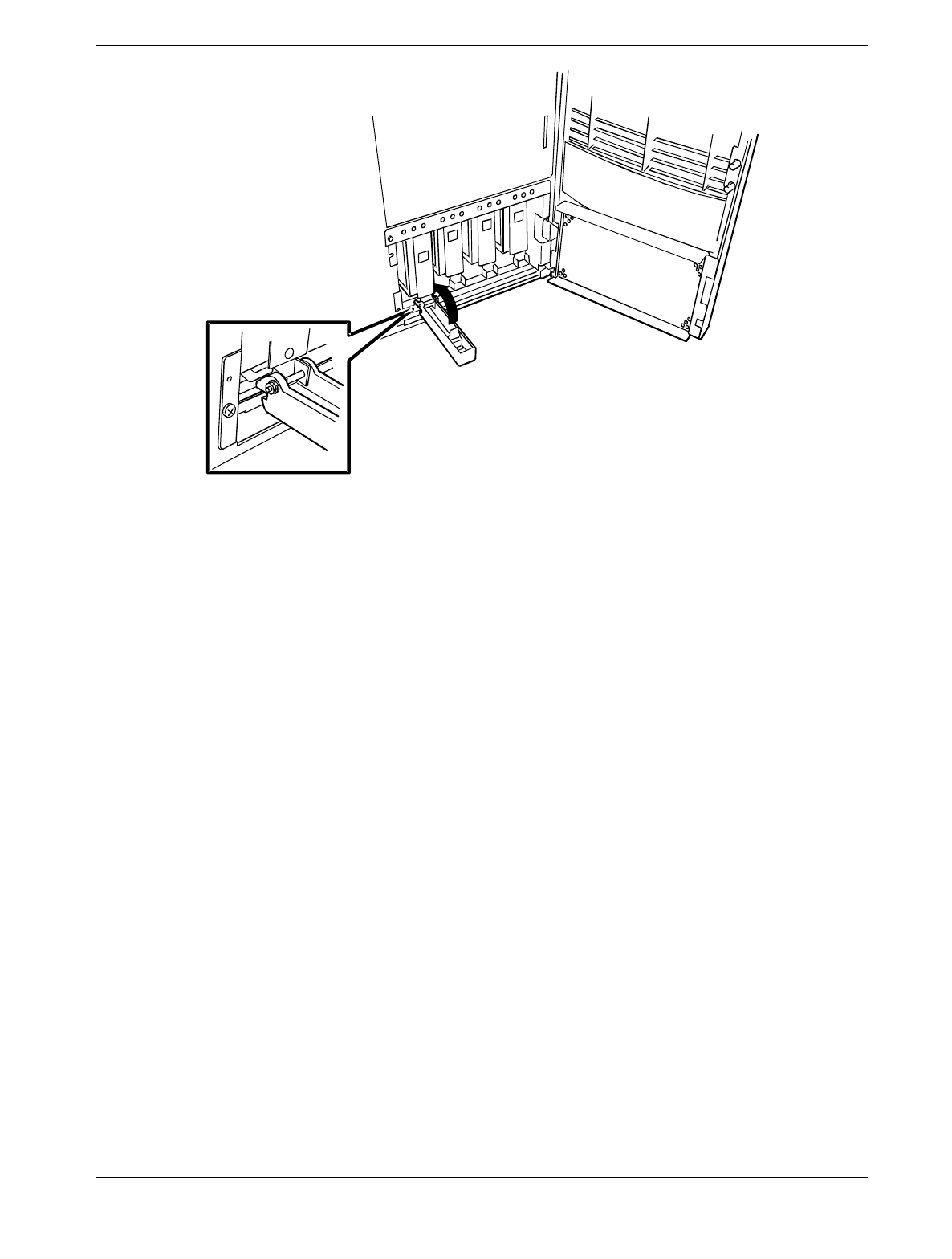
Upgrading Your System 4-41
Figure 4-27. Installing Carrier in the System
8. Gently push the assembly into the bay until the drive docks with the backplane
connector. Be sure the hook on the bottom of the handle engages the chassis frame
and slowly lift the handle. You should hear a click when the handle locks in place.
9. Close the EMI metal panel, and secure with the two thumb screws.
10. Power on the system and close the front door.


















