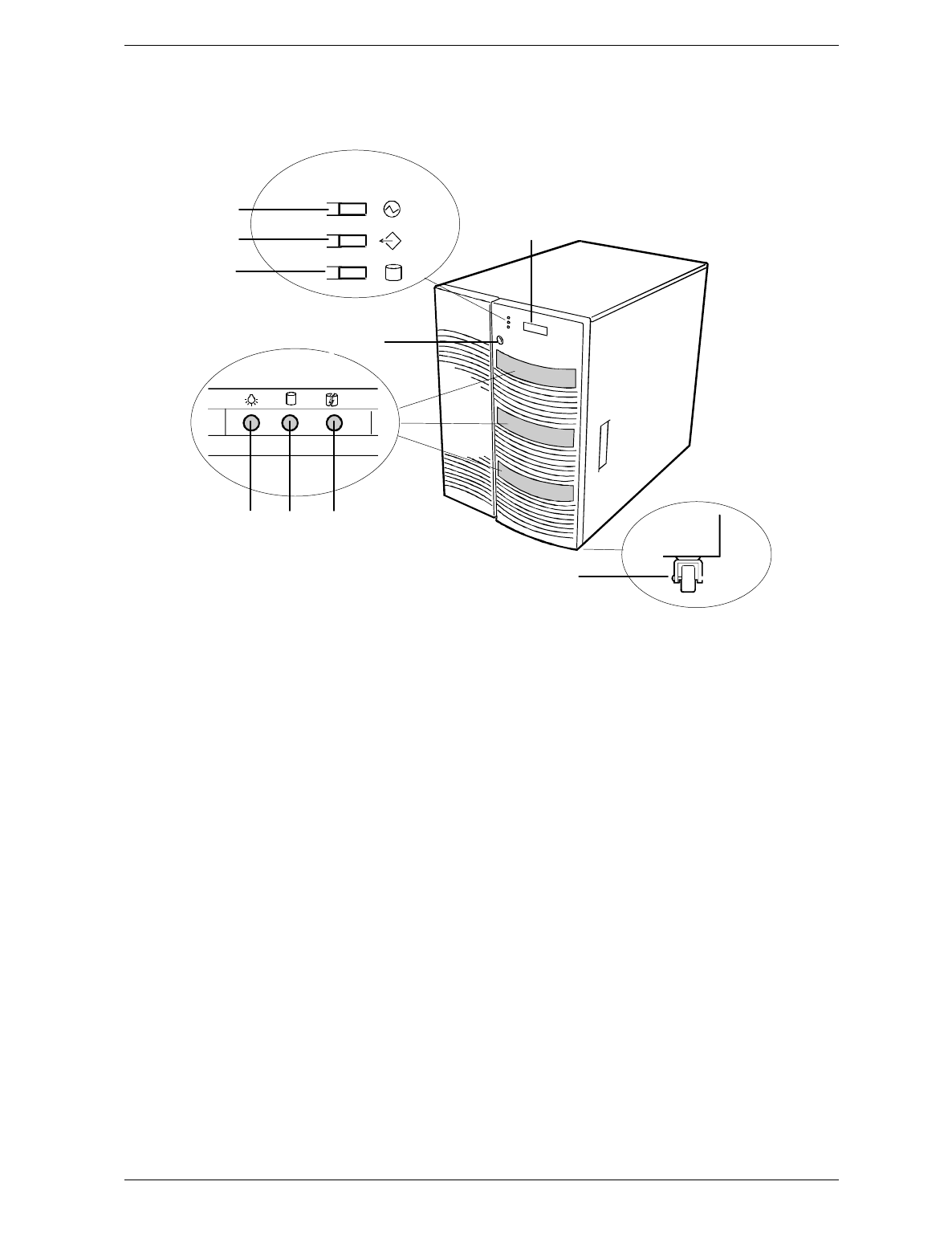
System Overview 1-5
Chassis
Figure 1-1 shows the server front chassis features and controls.
POWER
STATUS
DISK
A
B
C
D
E
3
FGH
I
A
Power LED When green, power is present in system. When off, power is
turned off or power source is disrupted. See Table 1-1 for a
list and description of the system LEDs.
B
Status LED
When green the system is OK. See Table 1-1 for a list and
description of the system LEDs.
C
Disk LED
When green, internal disk drives are being accessed. See
Table 1-1 for a list and description of the system LEDs.
D
Key lock
Secures both front external doors.
E
LCD panel
Displays information about BIOS and system failures (error
and diagnostic information).
F
G
H
Drive present/power on
Drive active
Drive faulty.
Each drive has three LEDs visible above the bay from the
front. See Table 1-2 for a list of SCSI disk drive status LED
indicators.
I
Casters (4) Used when moving the server. Fixed by the caster holders.
Figure 1-1. Front Chassis Features and Controls


















