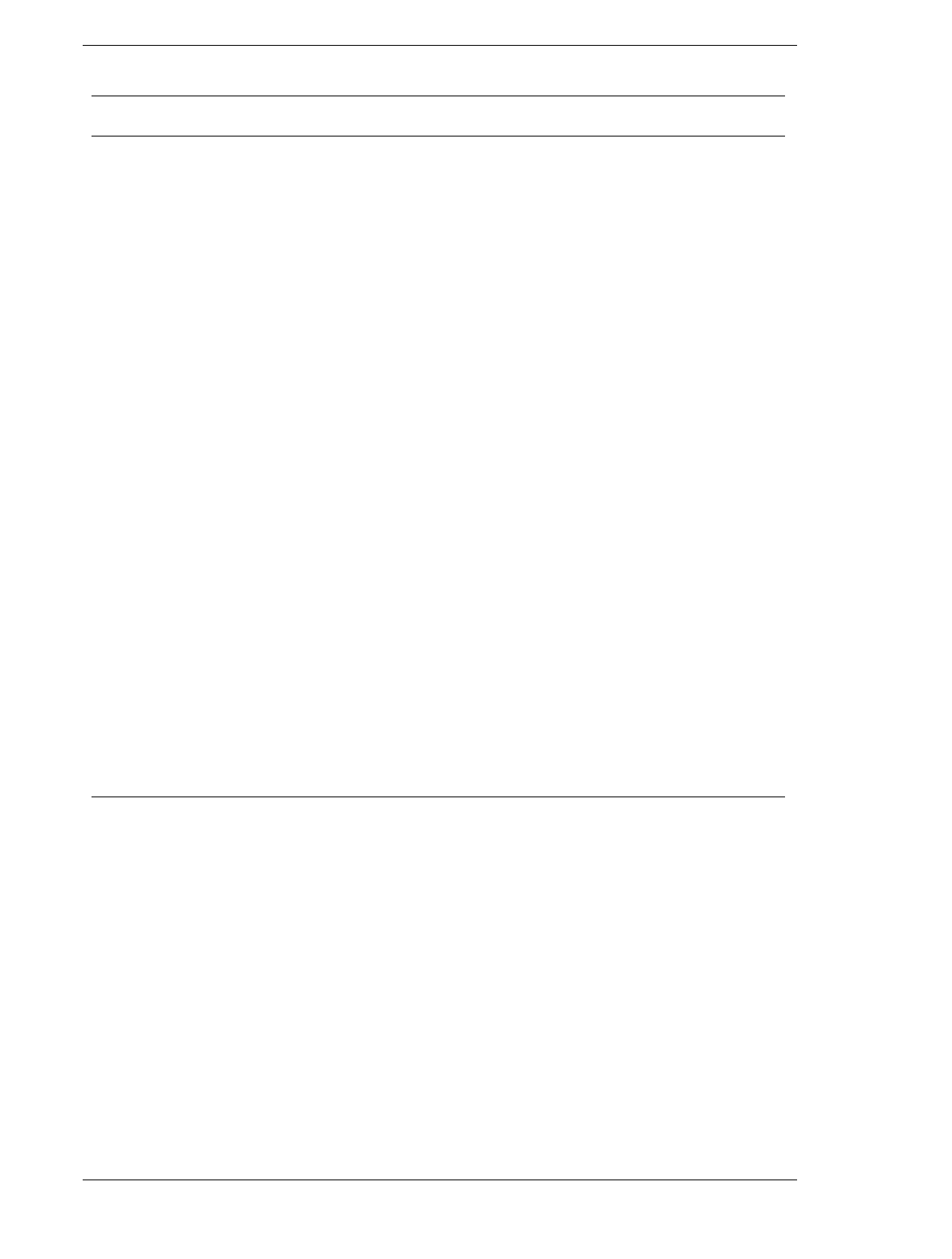
3-12 Configuring Your System
Table 3-5. BIOS Setup Configurations, Advanced Menu
Menu Parameter Name Normal Setting or
Display Only
Your Configuration
ADVANCED MENU
Clear DIMM Errors Press Enter
DIMM Error Pause Enabled
CPU Reconfiguration
Press Enter for menu.
CPU Reconfiguration Enabled
CPU #4 Status Normal
CPU #3 Status Normal
CPU #2 Status Normal
CPU #1 Status Normal
Clear CPU Errors Press Enter
CPU Error Pause Enabled
PCI Devices
Press Enter for menu.
PCI Parity Error Enabled
PCI IRQ1 Auto
PCI IRQ2 Auto
PCI IRQ3 Auto
PCI IRQ4 Auto
PCI IRQ5 Auto
PCI IRQ6 Auto
PCI IRQ7 Auto
PCI IRQ8 Auto
PCI IRQ9 Auto
PCI IRQ10 Auto
PCI IRQ11 Auto
PCI IRQ12 Auto
PCI IRQ13 Auto


















