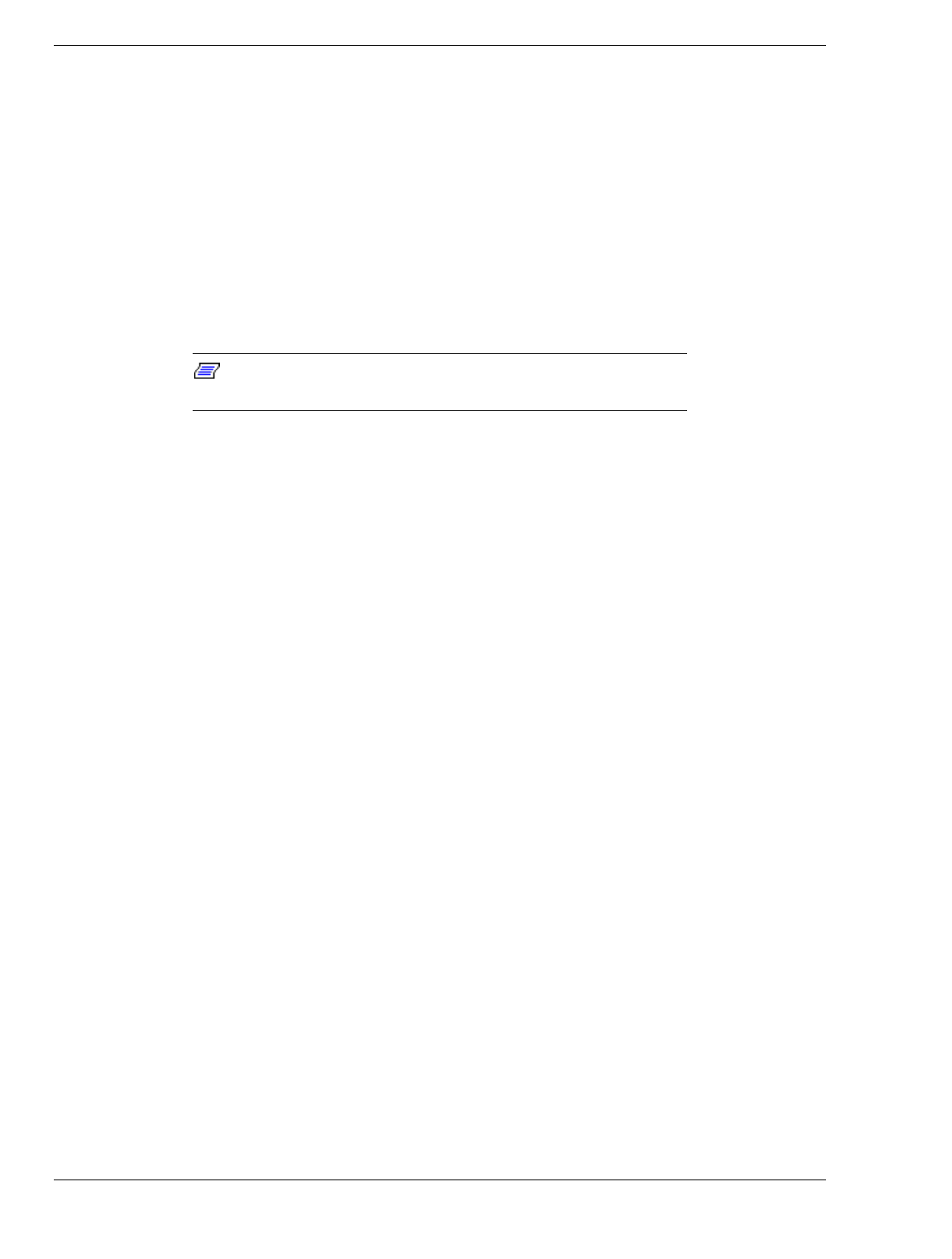
4-22 Upgrading Your System
10. Replace the left side panel and turn on the system.
12. After you have installed a new processor, run the BIOS Setup Utility to configure
its speed.
Removing a Processor Cartridge or Termination Board
Use the following procedure to remove a processor cartridge or termination board.
1. Power off the system and remove the left side panel as described earlier.
2. Remove the clear plastic air duct covering the processors. The air duct is secured to
the chassis by three pins (see Figure 4-9). Release the air duct pins by pulling them
towards you. Set the air duct aside for later installation.
Note:
Observe static precautions. Use an antistatic wrist strap.
Hold processors only by their edges.
3. On the processor or termination card being removed, push in the right end of the
retention arm to unlock the arm.
4. Pull the retention arm toward you and remove the arm (see Figure 4-10).
5. Pull the two tabs on the cartridge or termination board straight out to disengage the
cartridge or board from the CPU baseboard (see Figure 4-11).
6. Pull the cartridge or termination board straight out of the retention module. Place on
a grounded, static-free surface or conductive foam pad.
7. Put the old cartridge in conductive foam and store in an antistatic package.
8. Install a new processor cartridge or termination card (see “Installing a Processor
Cartridge or Termination Card”). If not installing a processor, install a termination
card the same way as a cartridge and remove the appropriate VRM module(s).
9. Install the clear plastic air duct covering the processors. The air duct is secured to
the chassis by three pins (see Figure 4-9).
10. Replace the left side panel and turn on the system.


















