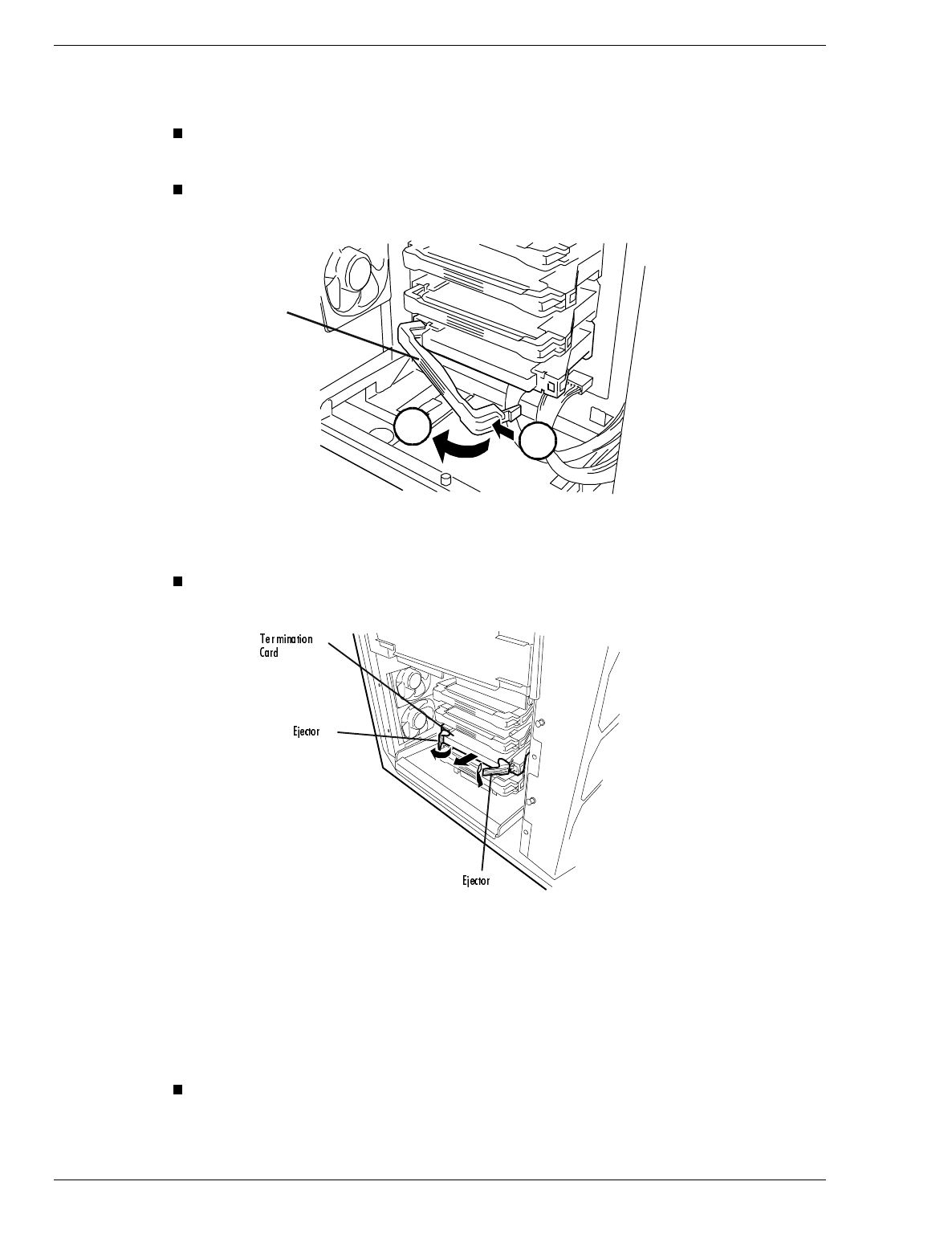
4-20 Upgrading Your System
3. Remove the termination card from the slot above the installed processor
cartridge(s).
Remove the retention arm locking the termination card in place by pressing in
on the right side of the bar to release the arm.
Pull the retention arm towards you to release the arm from the module (see
Figure 4-10, 1 and 2).
1
2
Retention
Arm
Figure 4-10. Removing the Retention Arm
Open the two card ejectors (one on each side) and pull the card out of the
system (see Figure 4-11).
Figure 4-11. Removing the Termination Card
4. Remove a new processor cartridge from its antistatic package and place it on a
grounded static-free surface or conductive foam pad.
If tabs are not attached to the cartridge, remove them from the termination card and
install on the cartridge.
Slightly spread open each tab so that the two pegs on the tab fit into two holes
at the corner of the cartridge. Use care in opening the tab to prevent breakage.


















