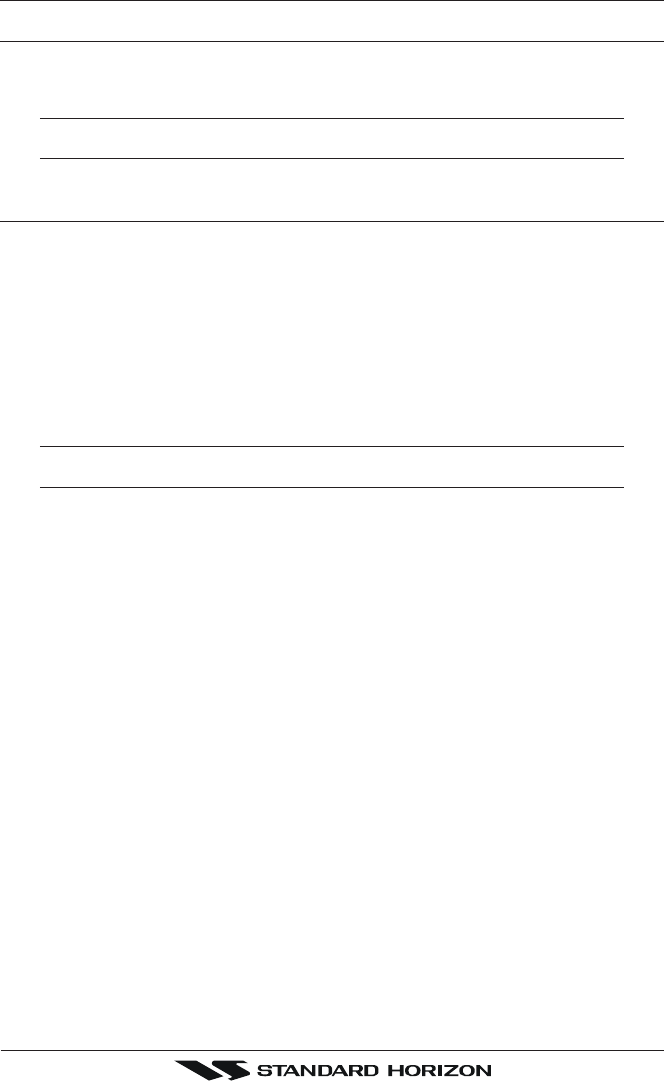
Page 38 CPV550
7. CONTROLS AND INDICATORS
NOTE
This section defines each control of the GPS Chart Plotter. For instructions, refer to Getting
Started and Advanced Settings sections of this Owner's Manual.
7.0 CONTROLS AND CONNECTIONS
The GPS Chart Plotter is controlled by using the keys located on the front panel. These labeled
keys are dedicated to specific functions. As you press a key, a single audio beep confirms the
key action; every time a key press is not valid, three rapid beeps sound to indicate that the key
action is not valid. There is also a ShuttlePoint knob to move the cursor across the screen.
The ZOOM key
Press the [ZOOM] key (a popup window will be shown in the top right corner of the chart),
then rotate the channel knob up to zoom the chart plotter into a smaller chart scale. Rotate
the channel knob down to zoom out to a larger chart scale. To exit the zoom mode, press
the [ZOOM] key.
NOTE
The GPS Chart Plotter contains a Worldwide background that allows you to zoom into 2 NM. For
more detail, a C-MAP NT
+
/MAX C-CARD must be purchased and installed.
The ShuttlePoint knob
The Shuttlepoint knob is used to move the cursor around the chart page and Fish Finder
and Radar pages (when optional devices are connected). It is also used to select items in
the main and setup menus. It allows to exit from Home mode to Cursor mode. When into
menu pages moving it to right selects the desired option, as [ENT], moving it to the left exits
from menu, as [CLR]. For a detailed explanation of Cursor VS Home mode refer to section
6.1.1.
The ENT key
Press [ENT] to select the desired option or to confirm a selection.
The CLR key
When in Cursor mode and the [CLR] key is pressed reverts to home mode (refer to section
7.1.1). When in a menu, changing a data window press the [CLR] key to exit or or abort
selected function or to step backward from a selection.
Press [CLR] to set Home mode. Also press [CLR] to exit from menu or data windows or to
leave a menu without making changes, to abort selected function or to step backward from
a selection made in the menu.
The MENU key
The Menu key is used to select the Main Menu, Setup Menu, Fish Finder Setup Menu or
RADAR menu (when options are connected). Refer to the table below as pressing the
[MENU] key changes depending on the pages shown on the CPV550.
Secondary use: Press and hold the [MENU] enables the data window customization mode
and allows you to change the fields contained within the windows while on the Chart,
Navigation, Highway, GPS Status or NMEA Display Page.


















