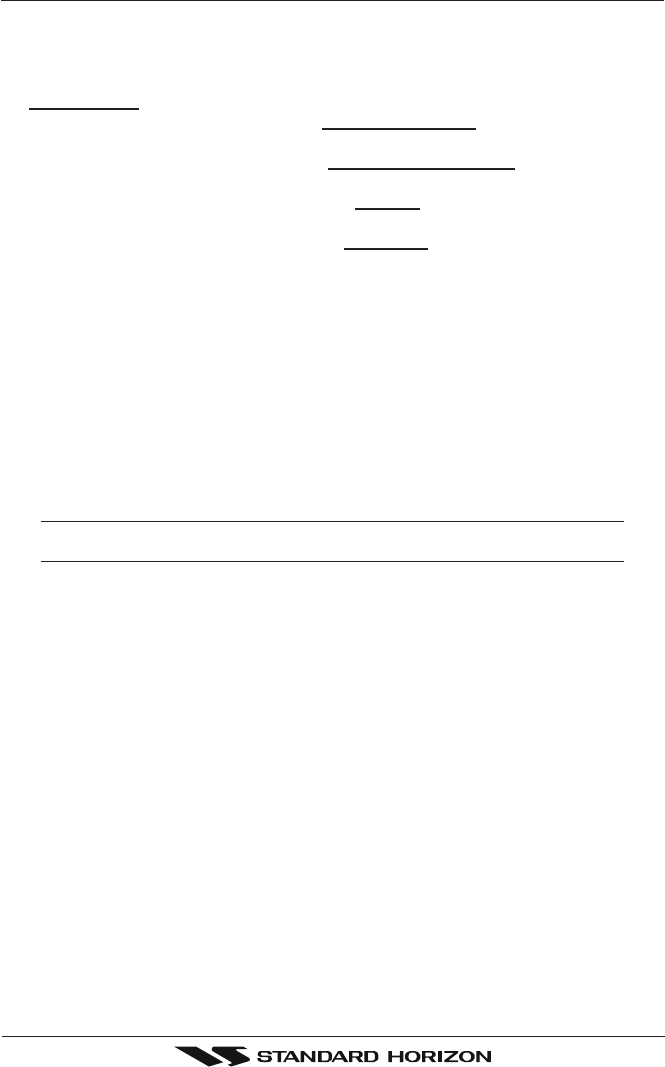
Page 79CPV550
15.2 TO SET THE CHART PLOTTER FOR RECEIVING AIS
Make sure that the AIS receiver is properly connected to the CPV550 (refer to NMEA
connections section). The CPV550 reads the AIS NMEA message VMD, type 1, 2, 3 and
5. Select the used serial port and transmission speed by following the procedure:
1. From the chart page, press the [MENU] key. Move the ShuttlePoint knob to highlight
SETUP MENU and press [ENT].
2. Move the ShuttlePoint knob to highlight
ADVANCED SETUP and press [ENT] or move
the ShuttlePoint knob to the right.
3. Move the ShuttlePoint knob to highlight
IN/OUT CONNECTIONS and press [ENT] or
move the ShuttlePoint knob to the right.
4. Move the ShuttlePoint knob to highlight
PORT 1 and press [ENT] or move the
ShuttlePoint knob to the right.
5. Move the ShuttlePoint knob to highlight
AIS 38400 and press [ENT] or move the
ShuttlePoint knob to the right.
15.3 QUICK INFO ON AIS TARGET
By placing the cursor over a AIS Target icon using the ShuttlePoint knob, the following
information is displayed:
♦ Vessel Name
♦ MMSI number
♦ Radio Call Sign
♦ SOG
♦ COG
♦ CPA and TCPA values
NOTE
The selected AIS Target icon is surrounded by a square frame when user places the cursor over
the icon.


















