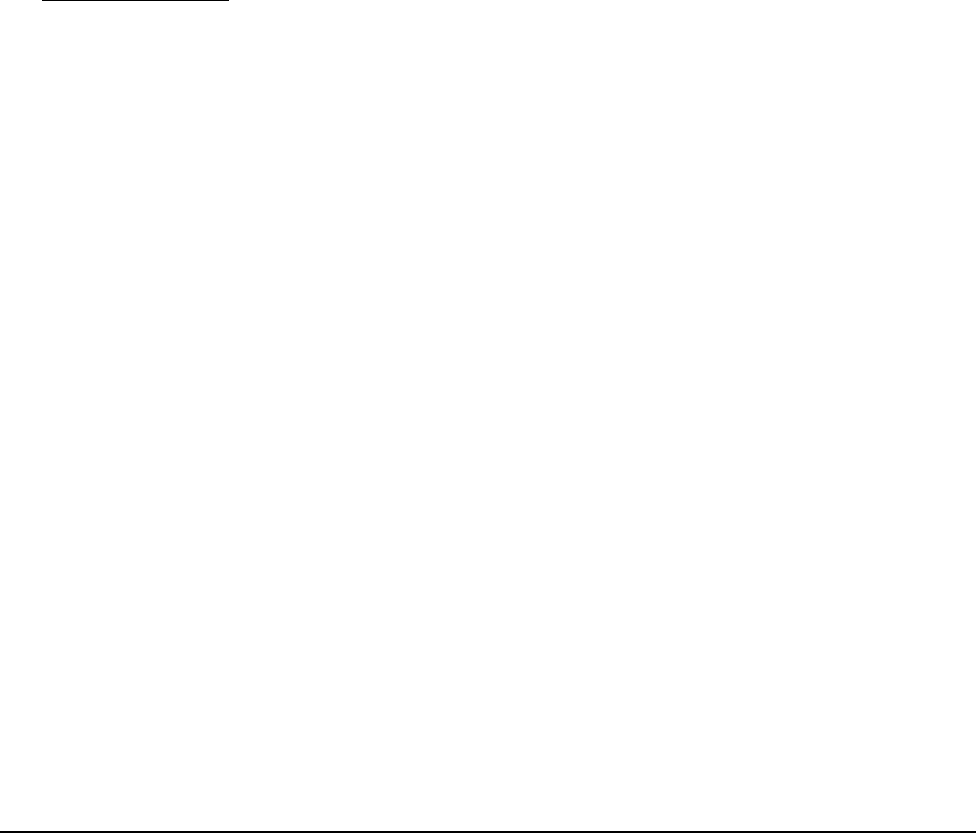
System Manager/Zone Coordinator User’s Manual18
428516-YUM-B-0908
Buffer Limitation
The Zone Coordinator holds the last 50 alarms in memory, whereas the System Man-
ager keeps the last 150 alarms. When the buffer limit is reached, the newest alarm
replaces the oldest alarm. All alarms kept at the Coordinator are also forwarded to the
System Manager. If the Coordinator cannot forward the alarms to the System Manager,
the last 50 alarms are kept at the Coordinator, then sent within 30 seconds after com-
munication between the two devices has been restored.
Alarm Detection
When a new alarm occurs, the Alarm icon on the display turns red and begins to blink.
Also, the Alarm LED on the upper right corner of the display turns from green to red.
The Alarm icon returns to its normal state and the Alarm LED returns to green after
you select the Alarm icon at the System Manager or Coordinator.
You can view alarms by pressing the Alarm icon from the Home screen. The most
recent alarms are listed first. After you view the alarms in the system, you can delete
them, either one at a time or all alarms at once.
Alarms can be routed to pagers, e-mail accounts, and cell phones via text messaging.
See Alarm Destinations on page 18 for details.
Alarm Destinations
The System Manager and Coordinator may send alarms to destinations such as pagers,
e-mail accounts, and cellular phones with text messaging systems. By default, the Sys-
tem Manager or Coordinator routes any critical alarm to these destinations, but only if
you have configured the destinations. An analog telephone line and a System Manager
or Zone Controller with an internal modem is required for sending alarms to pagers.
An Ethernet connection is required for sending alarms to e-mail accounts and text
messaging systems. A text messaging system is any software application that routes
text messages to cellular phones that support the Short Message Service (SMS) proto-
col. To increase alarm coverage, you may choose all three alarm destinations on a sin-
gle System Manager and Coordinator.
The following is an example of an alarm sent to an alarm destination:
Pagers
The System Manager or Coordinator can send alarms to paging devices. When a criti-
cal alarm occurs, the internal modem in the device uses the pager configuration param-
eters to establish communication with the paging system. The device passes the alarm
to the paging system, then routes it to the pager. The time required for the alarm text to
reach the pager depends on several factors, including the speed and reliability of the
paging service.
E-mail Accounts
The System Manager or Coordinator can send alarms to e-mail accounts. When a crit-
ical alarm occurs, the device constructs a message with an e-mail format, then sends it
6/5/2008 1:04:28 AM ZC7 On-line 189 Communications Restored - Service


















