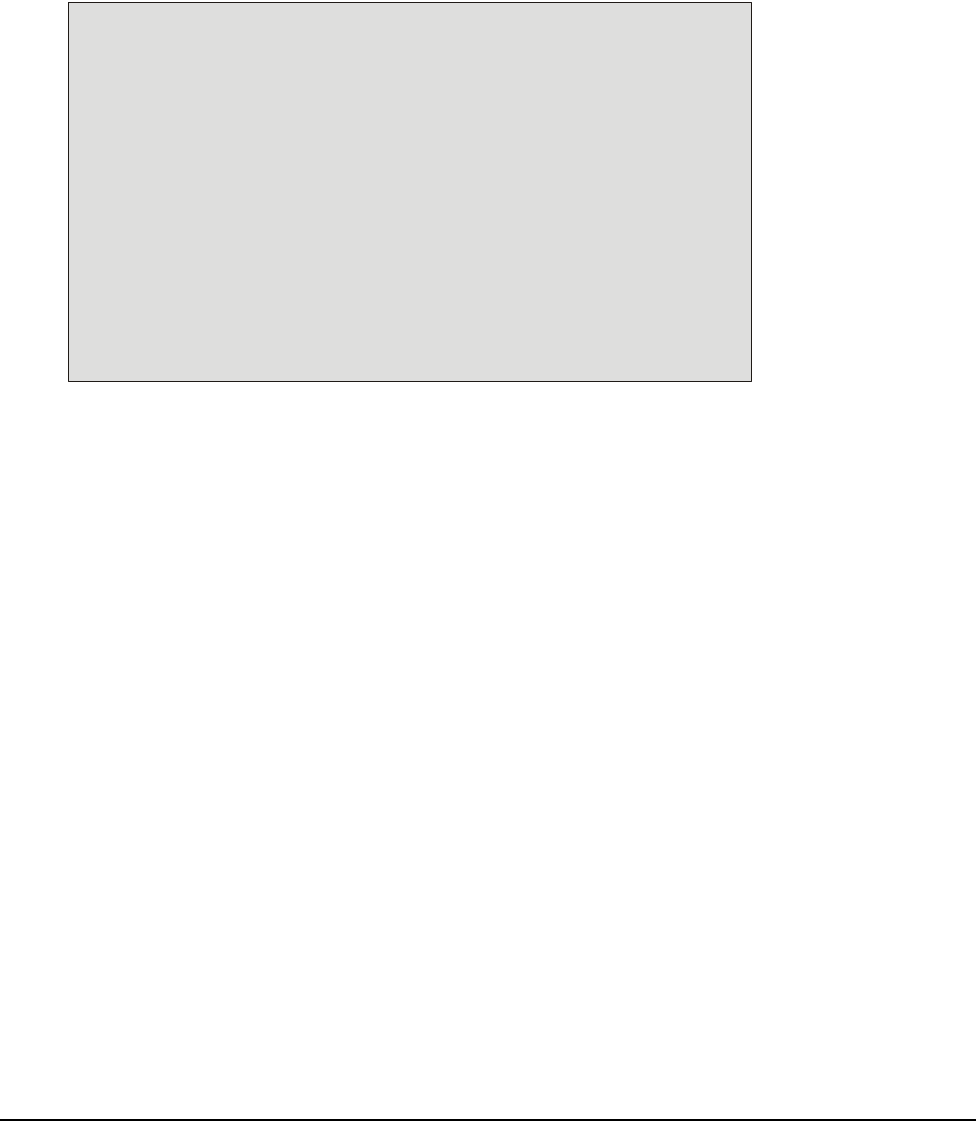
System Manager/Zone Coordinator User’s Manual34
428516-YUM-B-0908
2. For a System Manager, press the System Manager button. The System
Manager Setup screen appears.
For a Coordinator, press the Coordinator button. The Coordinator Setup screen
appears.
3. Press the Display Setup button. The Display Setup screen appears.
4. Press the Calibrate Touch Screen button. The screen turns to white, with a
calibration instruction shown at the top.
5. To calibrate, carefully press and hold your finger on the center of the target.
Repeat this step as the target moves to each corner of the screen.
After calibration is complete, the System Manager/Coordinator screen returns.
FIG:CalScrn
Carefully press and hold finger on the
center of the target. Repeat as the target
moves around the screen
+
Figure 19: Calibrate Screen


















