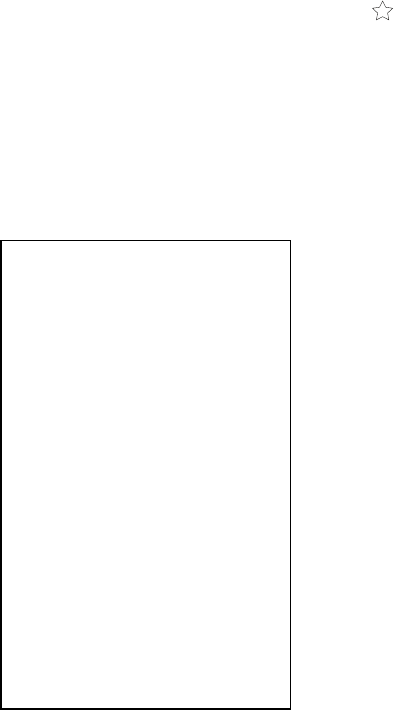
1. RADAR OPERATION
1-103
1.53 Drop Mark
The operator inscribes a drop mark ( ) at a selected location to find the range
and bearing from own ship to the mark. This can be useful for marking a point to
avoid while navigating to a destination.
1.53.1 Activating the drop mark feature
1. Left-click the MENU box to open the menu.
2. Select 2 [MARK].
[MARK]
1 BACK
2 OWN SHIP MARK
OFF/MIN/SCALED
3 STERN MARK
OFF/ON
4 [PI LINE]
5 ANCHOR WATCH
OFF/ON
0.0NM
6 DROP MARK
OFF/ON
7 [INS MARK]
*
1
8 EBL OFFSET BASE
STAB GND/STAB HDG/
STAB NORTH
9 [EBL, VRM, CURSOR SET]*
2
0 RING
OFF/ON
*
1
[BARGE MARK] depending on installation preset.
*
2
IMO and A types show
9 EBL CURSOR BEARING (REL/TRUE)
3. Select 6 DROP MARK.
4. Select ON. Two "DROP MARK" boxes appear at the bottom of the display.
(See the figure on the next page.)
5. Push the right button several times to close the menu.


















