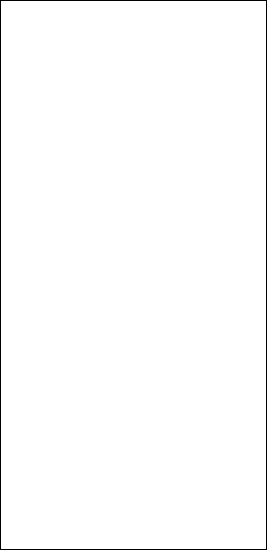
1. RADAR OPERATION
1-45
[PICTURE MENU]
1 INT REJECT
OFF/1/2/3
2 ECHO STRETCH
OFF/1/2/3
3 ECHO AVERAGE
OFF/1/2/3
4 NOISE REJ
OFF/ON
5 AUTO STC
OFF/ON
6 AUTO RAIN
OFF/1/2/3/4
7 VIDEO CONTRAST
1/2/3/4/
A/B/C
8 [PULSE]
9 [CONDITION]
0 DEFAULT
NO/SAVE/USER/
FACTORY
1.28 Noise Rejector
White noise may show itself on the screen as random "speckles" spread over
the entire radar image. You can remove this noise as follows:
1. Right-click the PICTURE box at the left side of the screen to open the
PICTURE menu.
2. Select 4 NOISE REJ.
3. Select ON or OFF as appropriate.
4. Push the right button to close the menu.


















