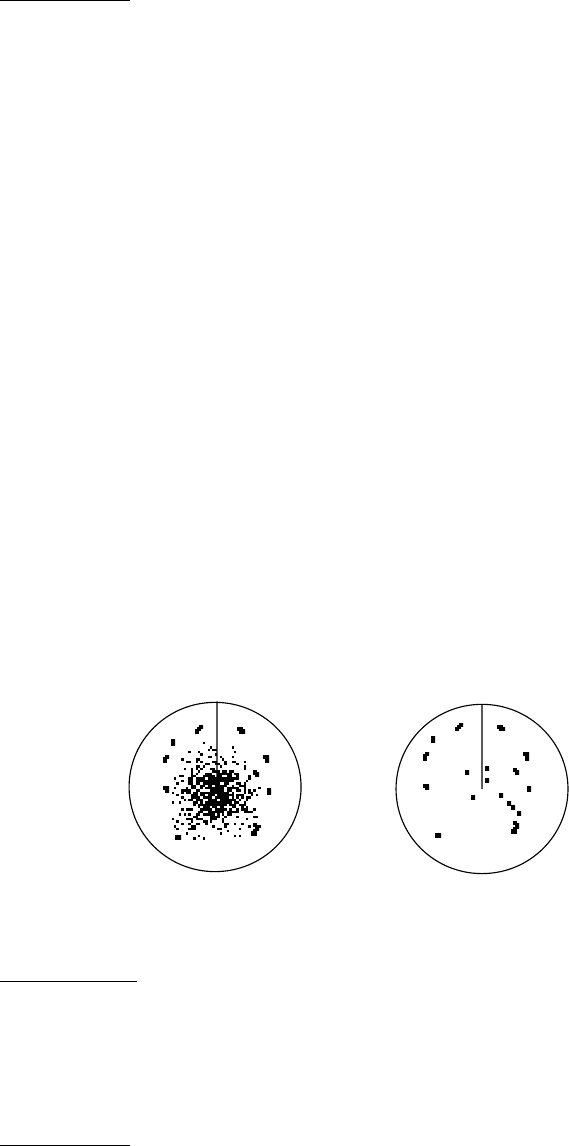
1. RADAR OPERATION
1-28
By trackball
1. Select SEA AUTO following the procedure in section 1.17.1.
2. Use the trackball to place the arrow in the A/C SEA level indicator at the top
of the display.
3. While observing the A/C SEA level indicator, roll the scrollwheel downward to
increase the A/C SEA or upward to decrease it. 100 levels (0-100) are
available.
1.17.3 Manual reduction of sea clutter
The A/C SEA control reduces the amplification of echoes at short ranges (where
clutter is the greatest) and progressively increases amplification as the range
increases, so amplification will be normal at those ranges where there is no sea
clutter.
The proper setting of the A/C SEA should be such that the clutter is broken up
into small dots, and small targets become distinguishable. If the setting is set too
low, targets will be hidden in the clutter, while if the setting is too high, both sea
clutter and targets will disappear from the display. In most cases adjust the
control until clutter has disappeared to leeward, but a little is still visible
windward. Be careful not to remove all sea clutter, because you may erase weak
echoes. Further, the possibility of losing weak echoes is greater when you use
both A/C SEA and A/C RAIN to reduce clutter.
A/C SEA adjusted;
sea clutter suppressed
Sea clutter at
screen center
By keyboard
1. Select SEA MAN following the procedure in section 1.17.1.
2. Watching the A/C SEA level indicator at the top of the display, adjust the A/C
SEA with the [A/C SEA] control. 100 levels (0-100) are available.
By trackball
1. Select SEA MAN following the procedure in section 1.17.1.
2. Use the trackball to place the arrow on the A/C SEA level indicator at the top
of the display.
3. While observing the A/C SEA level indicator, roll the scrollwheel downward to
increase the A/C SEA or upward to decrease it. 100 levels (0-100) are
available.


















