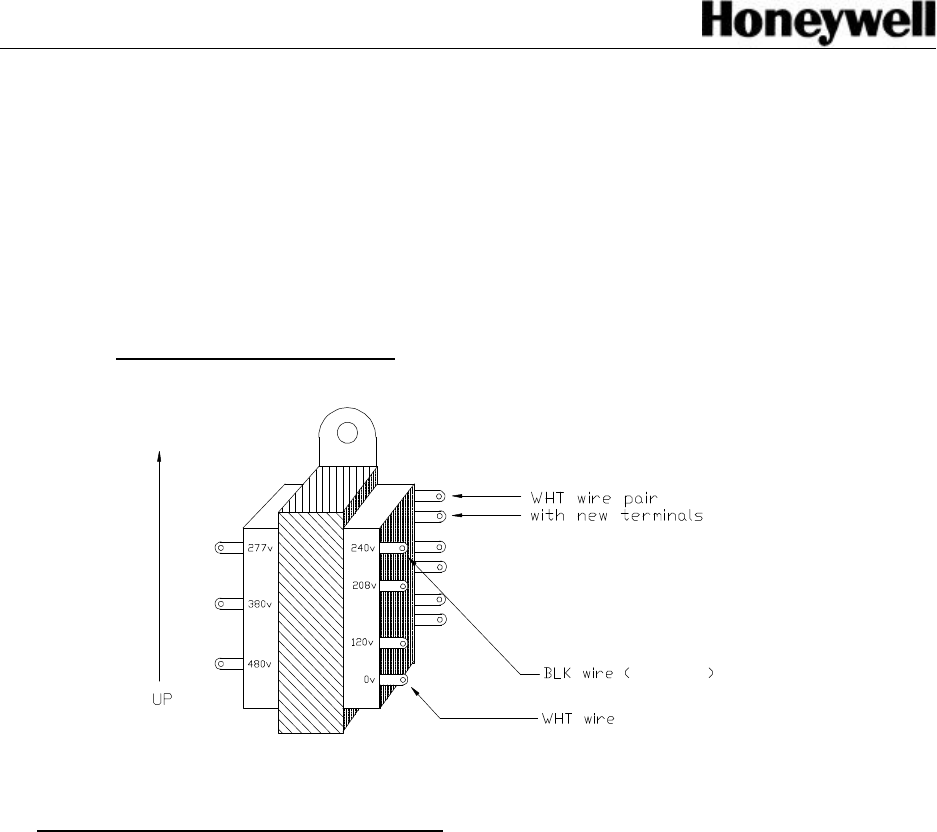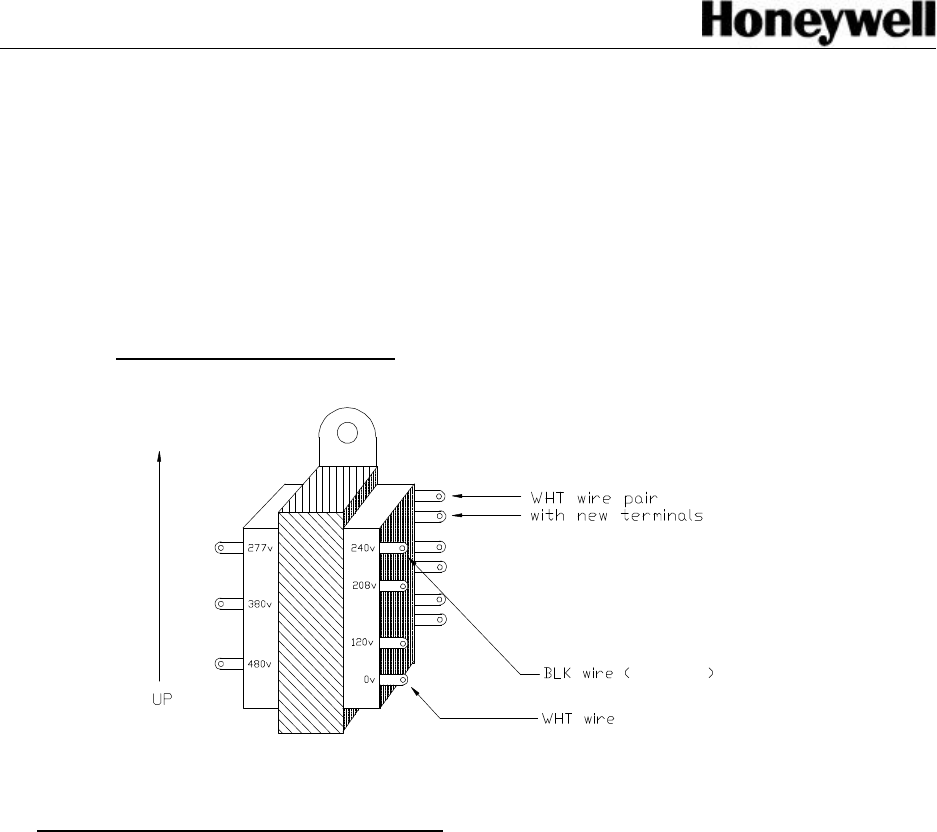
Airport Systems
SG-60 High Intensity Strobe System 5-1 Manual EPM-00000019 Rev A
SECTION 5. MAINTENANCE
5.1 SGC-60 Master Controller
The Master Controller required no periodic maintenance. However, below are the
instructions for installing a new transformer
5.1.1 Transformer Replacement
Figure 5-1: SGC-60 Replacement Transformer
Transformer replacement instructions.
1. Open Controller unit and set power switch to off.
2. Secure Controller input power at the circuit breaker.
3. Verify power to the controller is off.
4. Remove 4 screws attaching Switch panel to standoffs.
5. Swing panel up and out of the way.
6. Remove 2 screws attaching the white wire pair to the transformer outer
terminals.
7. Disconnect the black and white wire connectors from transformer inner
terminals.
8. Remove 2 screws securing transformer to back panel and remove
transformer.
9. Place new transformer in controller with terminals facing right and secure
with upper screw only. Bottom screw not matched to back panel but
should not affect operation.
see step 10
SGC-60 Replacement Transformer