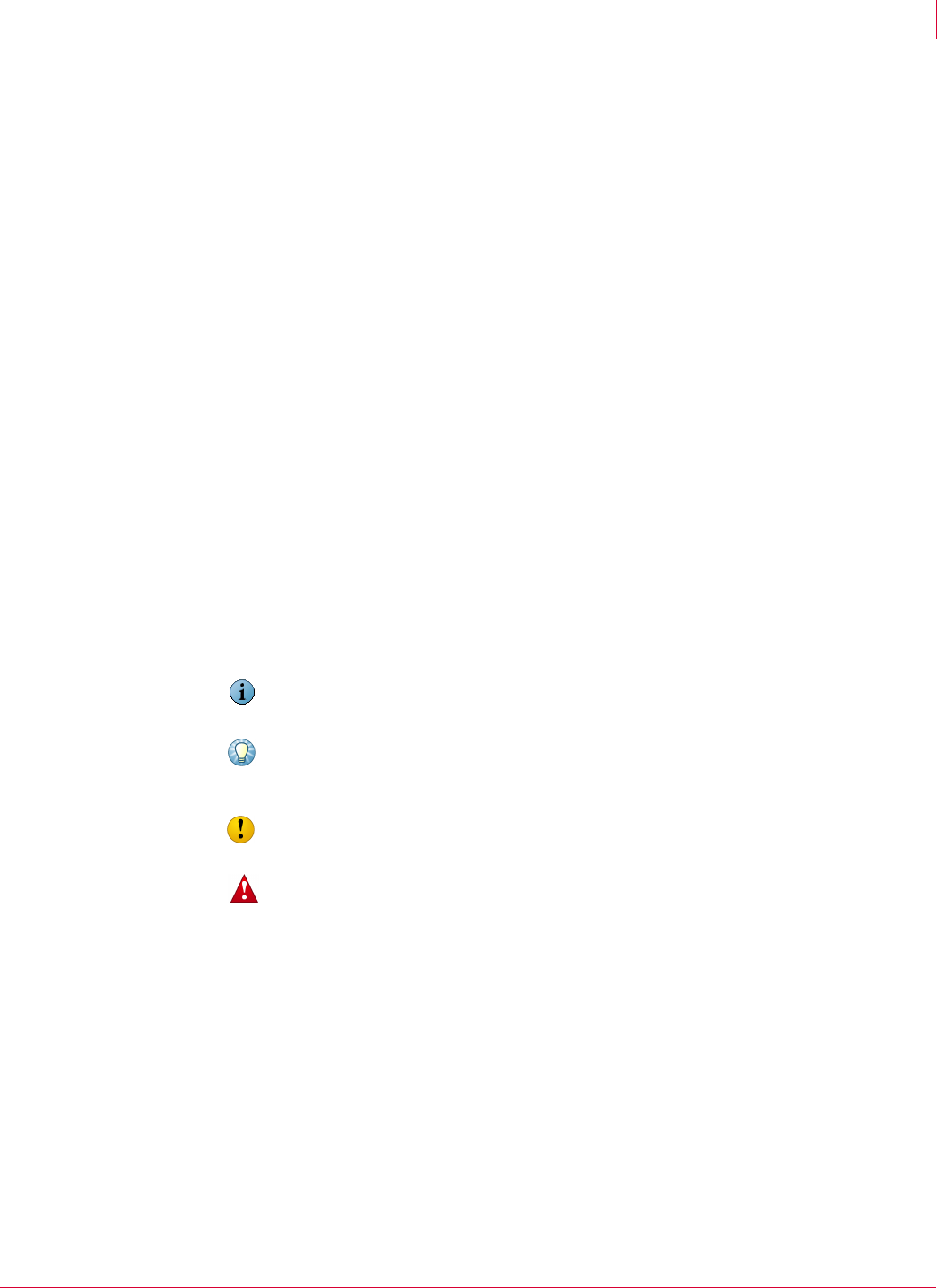
12
McAfee
®
Host Intrusion Prevention 6.1 Product Guide Introducing Host Intrusion Prevention
Using this guide
1
Conventions
This guide uses the following conventions:
Bold
Condensed
All words from the user interface, including options, menus, buttons, and
dialog box names.
Example:
Type the
User name and Password of the desired account.
Courier The path of a folder or program; text that represents something the user
types exactly (for example, a command at the system prompt).
Example:
The default location for the program is:
C:\Program Files\McAfee\EPO\3.5.0
Run this command on the client computer:
C:\SETUP.EXE
Italic For emphasis or when introducing a new term; for names of product
documentation and topics (headings) within the material.
Example:
Refer to the VirusScan Enterprise Product Guide for more information.
Blue A web address (
URL) and/or a live link.
Visit the McAfee web site at:
http://www.mcafee.com
<TERM> Angle brackets enclose a generic term.
Example:
In the console tree, right-click <
SERVER>.
Note
Note: Supplemental information; for example, an alternate method of
executing the same command.
Tip
Tip: Suggestions for best practices and recommendations from McAfee for
threat prevention, performance and efficiency.
Caution
Caution: Important advice to protect your computer system, enterprise,
software installation, or data.
Warning
Warning: Important advice to protect a user from bodily harm when
interacting with a hardware product.


















