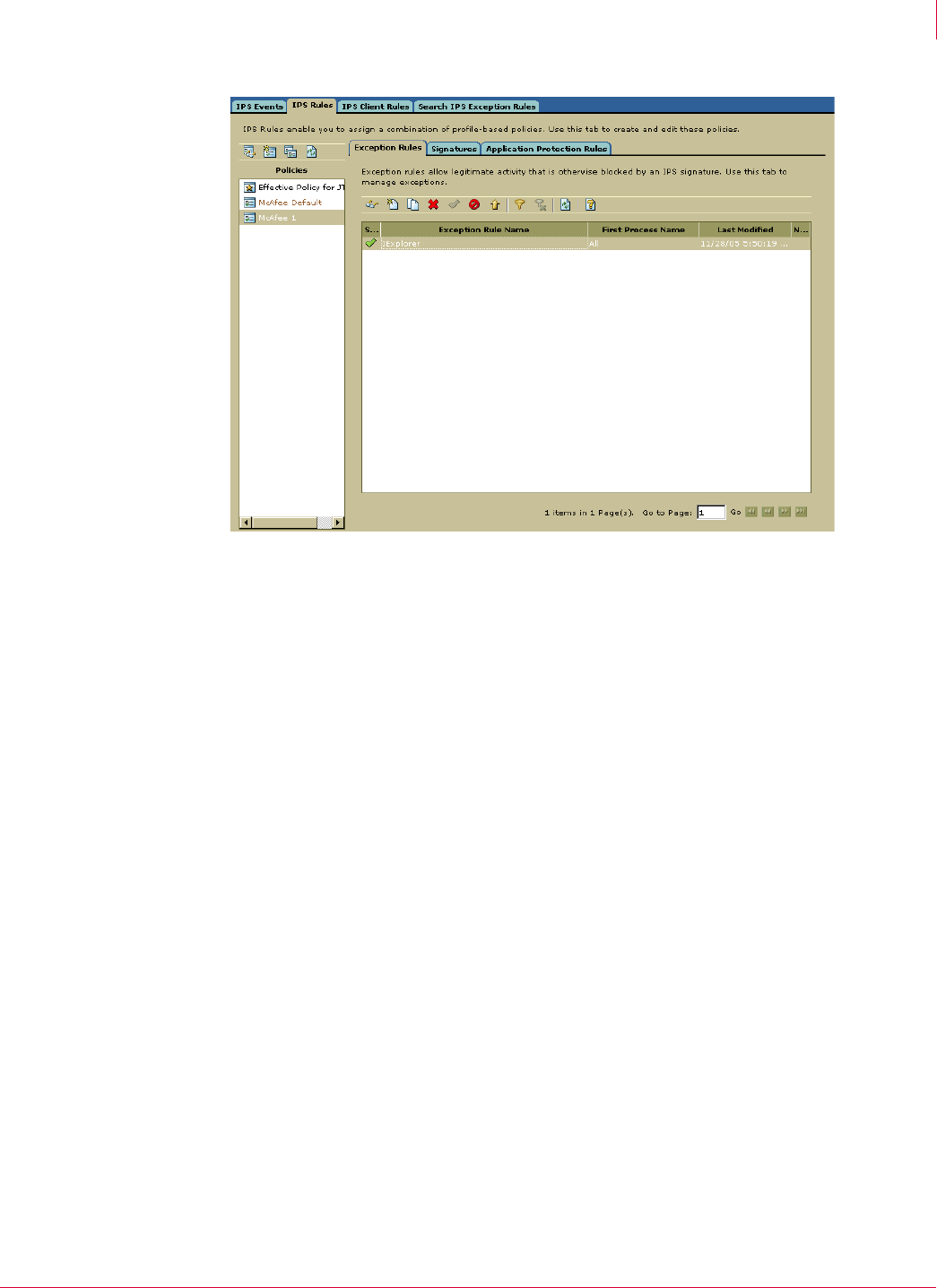
43
McAfee
®
Host Intrusion Prevention 6.1 Product Guide IPS Policies
IPS Rules policy details
4
Creating exception rules
When creating an exception rule, you need to define the exception and indicate the
signature to which the exception applies. You can create an entirely new exception,
one based on a duplicate of an existing exception, or one based on an event.
To create an exception:
1 Do one of the following:
On the Exception Rules tab, click Create on the shortcut menu or toolbar. A blank
New Exception dialog box appears.
On the Exception Rules tab, select an existing exception and click Duplicate on the
shortcut menu or toolbar. A prefilled
Duplicate Exception dialog box appears.
On the IPS Events tab, select the event for which you want to create an exception
and click
Create Exception on the shortcut menu or the toolbar. Select the policy in
which to create the exception, and click
OK. A prefilled New Exception dialog box
appears.
Figure 4-4 IPS Rules—Exceptions tab


















