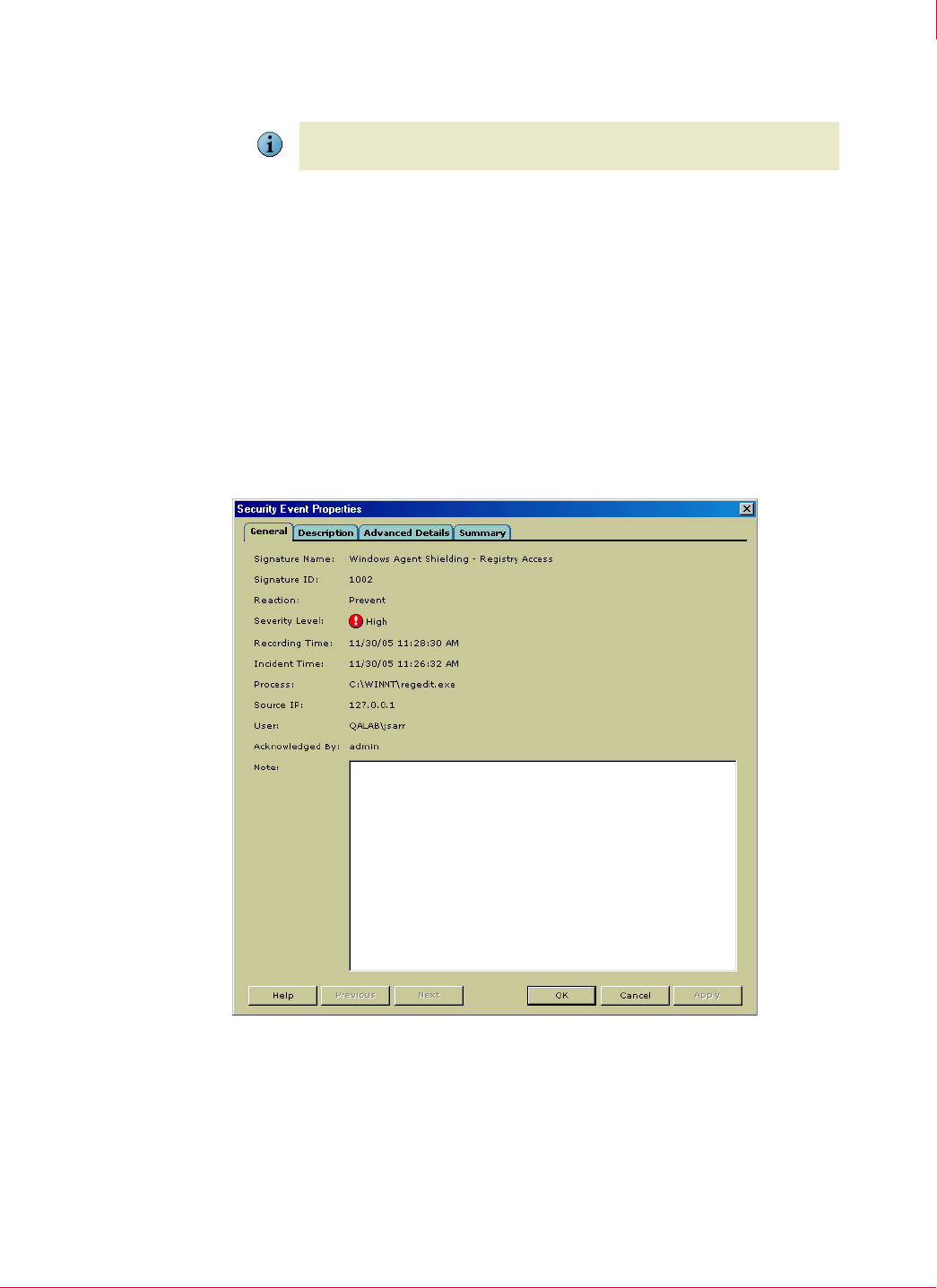
61
McAfee
®
Host Intrusion Prevention 6.1 Product Guide IPS Policies
IPS Events
4
4 After you return to the original dialog box, click OK. Any events that match the
selected criteria are changed to the selected state.
Viewing event details
The IPS Event Properties dialog box displays information about a selected event. Viewing
this data can be useful to fine-tune the system, allowing you to create an exception or
trusted application or to search for existing exceptions based on the event.
To view event details:
Double-click the event, or select the event and click Properties on the shortcut menu
or the toolbar.
The
IPS Event Properties dialog box appears with four tabs: General, Description, Advanced
Details
, and Summary. Click the Help in the dialog box for details.
Creating event-based exceptions and trusted applications
Under certain circumstances, behavior that is interpreted as an attack can be a normal
part of a user’s work routine. When this occurs, you can create an exception rule or
create a trusted application rule for that behavior.
Note
If you do not select specific criteria, all events are affected when you click OK.
Figure 4-18 IPS Event dialog box—General tab


















