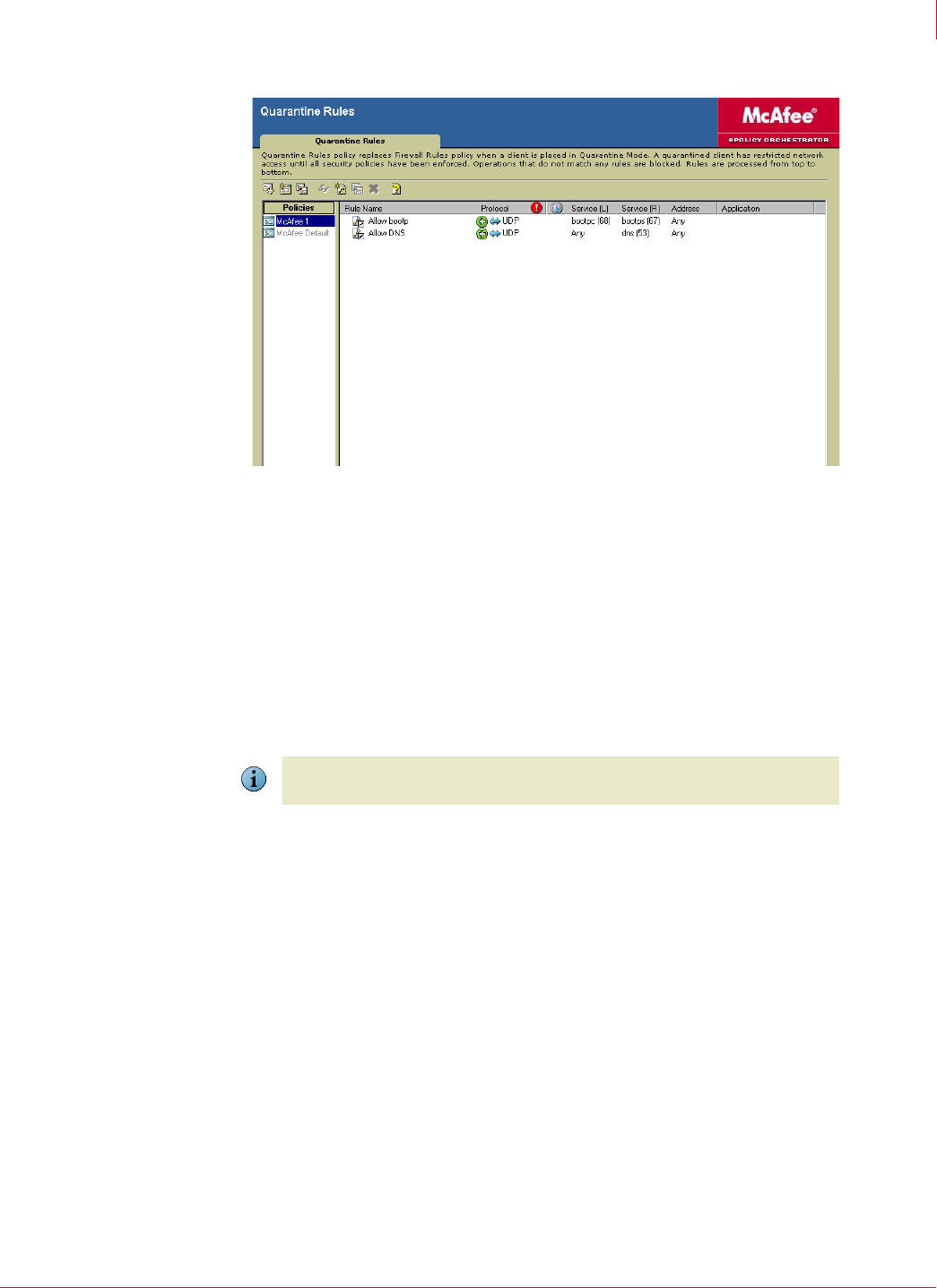
92
McAfee
®
Host Intrusion Prevention 6.1 Product Guide Firewall Policies
Configuring the Quarantine Rules policy
5
5 Do any of the following:
Add rules (see Creating a new quarantine rule or group).
Edit rules (see Viewing and editing quarantine rules).
Remove rules (see Deleting a quarantine rule or group).
6 Click
Close to close the dialog box.
The name of the new policy appears in the policy list.
7 Click Apply.
Viewing and editing quarantine rules
You can view the details of a rule or edit a rule’s options.View and edit rules in the
Quarantine Rules dialog box.
To view and edit a quarantine rule:
1 Select a policy in the
Policies list, and in the details pane select the rule you want to
view or edit.
2 Click
Properties.
The
Quarantine Rule dialog box appears.
3 Change any of this rule’s settings.
4 Click
OK to save any changes.
Figure 5-14 Quarantine Rules dialog box
Note
You can also create a new policy from within the Quarantine Rules dialog box by clicking
Add Policy or Duplicate Policy.


















