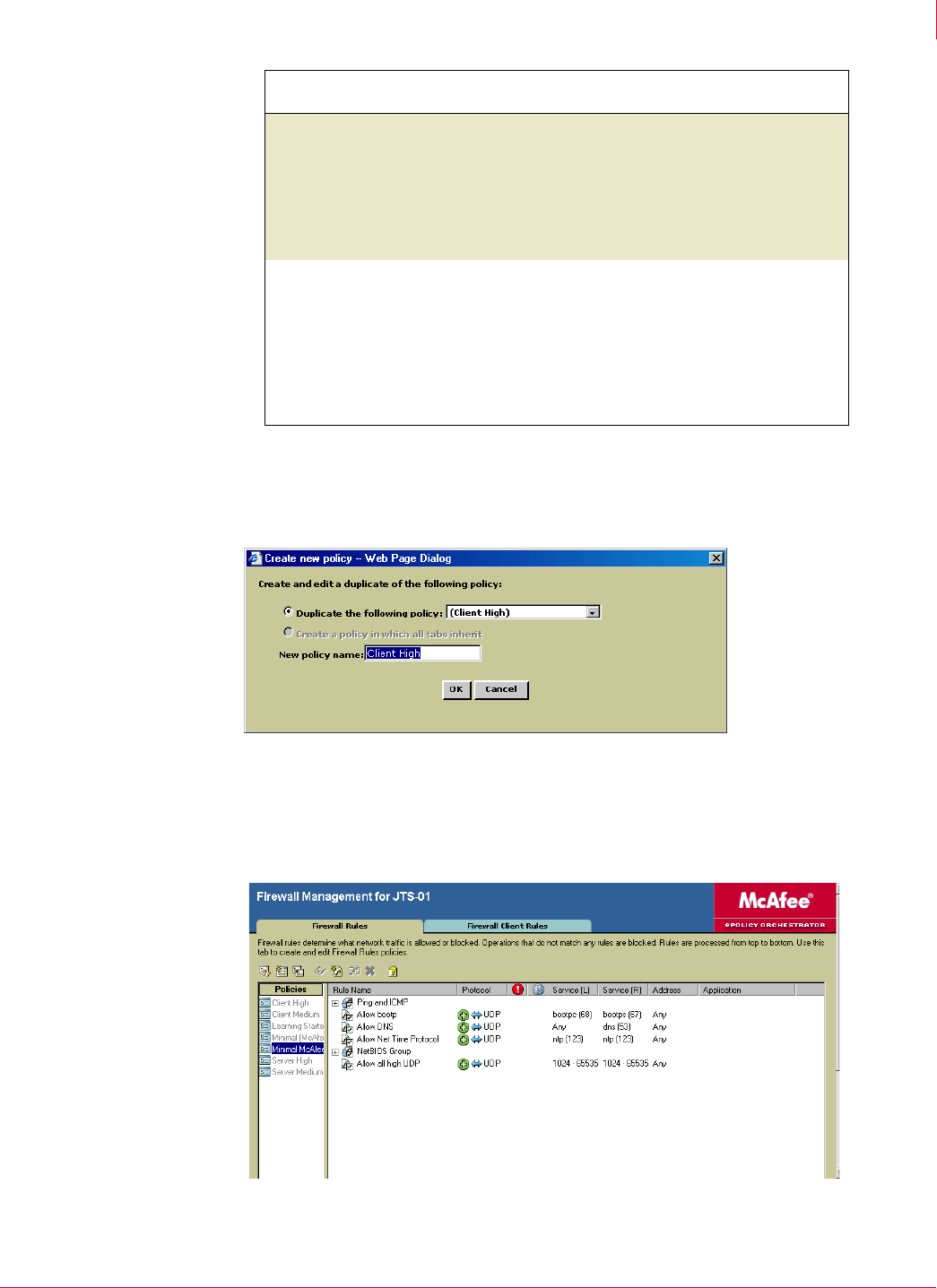
83
McAfee
®
Host Intrusion Prevention 6.1 Product Guide Firewall Policies
Configuring the Firewall Rules policy
5
Select New Policy to create a new policy,
The Create New Policy dialog box appears.
5 Select the policy to duplicate, type a name for the new policy, and click OK.
The Firewall Rules dialog box appears with the new policy selected in the policy list
pane.
Server Medium
Use this protection level for a network server.
Allows ICMP traffic that facilitates communication between
the server and its clients. This protection blocks all other
ICMP traffic.
Allows UDP traffic necessary for accessing IP information.
This protection also allows traffic on high UDP ports (1024 or
higher).
Server High
Use this protection level for a server connected directly to the
Internet, at a high risk of attack. Use this protection level as a
basis for creating your own, customized rule set.
Allows specific ICMP traffic — that which facilitates
communications between the server and its clients. Host
Intrusion Prevention blocks all other ICMP traffic.
Allows UDP traffic necessary for accessing IP information.
Host Intrusion Prevention blocks all other UDP traffic.
Select this
policy...
For this protection...
Figure 5-5 Create New Policy dialog box
Figure 5-6 Firewall Rules tab


















