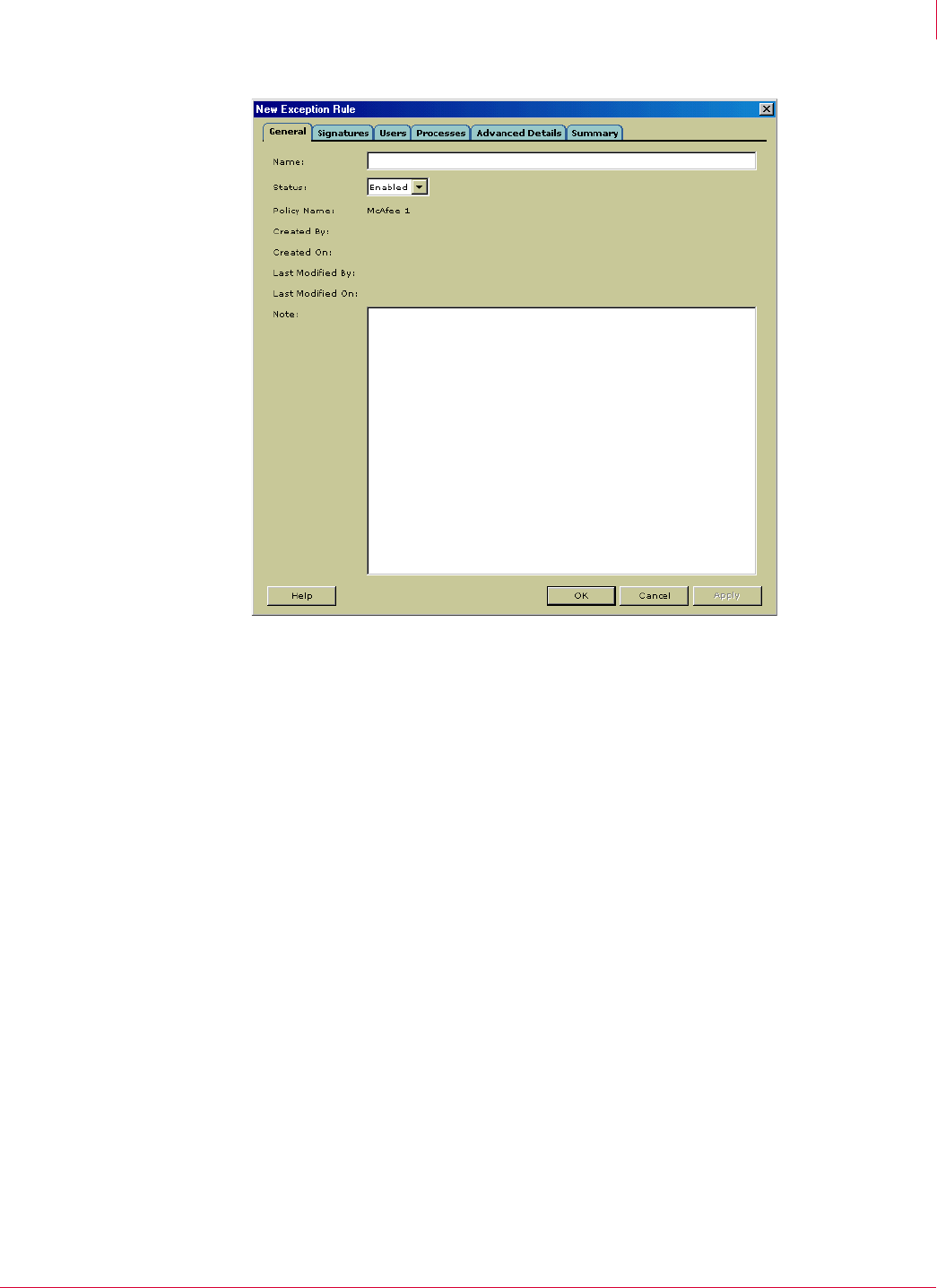
44
McAfee
®
Host Intrusion Prevention 6.1 Product Guide IPS Policies
IPS Rules policy details
4
2 Enter the appropriate data on each of the tabs, and click one of the following
buttons:
OK to save the changes and close the dialog box.
Apply to save the changes and keep the dialog box open to create another
exception rule.
Cancel to delete changes and close the dialog box.
Help for details.
Editing exception rules
You can view and edit details of an existing exception.
To edit an exception rule:
1 Select an exception and click
Properties on the shortcut menu or toolbar; or,
double-click an exception.
The
Exception Properties dialog box appears.
2 Modify any data on each of the tabs, and then click
OK. Click Help in the dialog box
for details.
Figure 4-5 New Exception dialog box


















