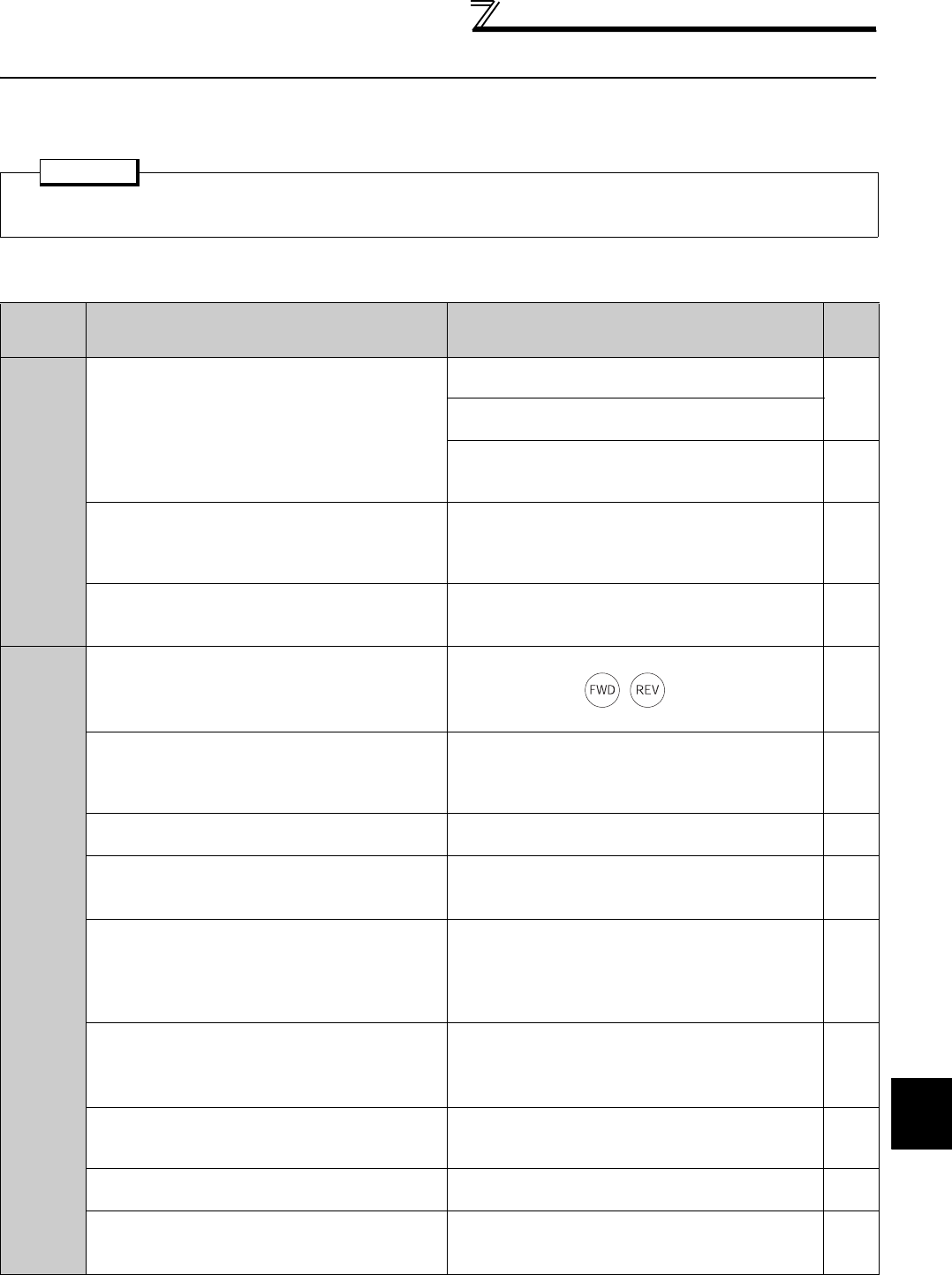
419
Check first when you have a trouble
5
PROTECTIVE FUNCTIONS
5.5 Check first when you have a trouble
Refer to troubleshooting on page 110 (speed control), page 131 (torque control) and page 143 (position control) in
addition to the following check points.
5.5.1 Motor does not start
POINT
· If the cause is still unknown after every check, it is recommended to initialize the parameters (initial value) then reset the
required parameter values and check again.
Check
points
Possible Cause Countermeasures
Refer
to
page
Main
Circuit
Appropriate power supply voltage is not applied.
(Operation panel display is not provided.)
Power ON a moulded case circuit breaker (MCCB), an earth
leakage circuit breaker (ELB), or a magnetic contactor (MC).
—
Check for the decreased input voltage, input phase loss,
and wiring.
If only the control power is ON when using a separate
power source for the control circuit, turn ON the main
circuit power.
23
Motor is not connected properly.
Check the wiring between the inverter and the motor.
If commercial power supply-inverter switchover function is
active, check the wiring of the magnetic contactor
connected between the inverter and the motor.
16
The jumper across P/+ and P1 is disconnected.
(55K or lower)
Securely fit a jumper across P/+ and P1.
When using a DC reactor (FR-HEL), remove the jumper
across P/+ and P1, and then connect the DC reactor.
16
Input
signal
Start signal is not input.
Check the start command source, and input a start signal.
PU operation mode: /
External operation mode : STF/STR signal
315
Both the forward and reverse rotation start signals (STF,
STR) are input simultaneously.
Turn ON only one of the forward and reverse rotation start
signals (STF or STR).
If STF and STR signals are turned ON simultaneously in
the initial setting, a stop command is given.
25
Frequency command is zero.
(FWD or REV LED on the operation panel is flickering.)
Check the frequency command source and enter a
frequency command.
315
AU signal is not ON when terminal 4 is used for
frequency setting.
(FWD or REV LED on the operation panel is flickering.)
Turn ON the AU signal.
Turning ON the AU signal activates terminal 4 input.
286
Output stop signal (MRS) or reset signal (RES) is ON.
(FWD or REV LED on the operation panel is flickering.)
Turn MRS or RES signal OFF.
Inverter starts the operation with a given start command
and a frequency command after turning OFF MRS or RES
signal.
Before turning OFF, ensure the safety.
25
CS signal is OFF when automatic restart after
instantaneous power failure function is selected (Pr. 57 ≠
"9999").
(FWD or REV LED on the operation panel is flickering. )
Turn ON the CS signal.
Restart operation is enabled when restart after
instantaneous power signal (CS) is ON.
266
Jumper connector of sink - source is wrongly selected.
(FWD or REV LED on the operation panel is flickering.)
Check that the control logic switchover jumper connector is
correctly installed.
If it is not installed correctly, input signal is not recognized.
28
Wiring of encoder is incorrect.
(Under encoder feedback control or vector control)
Check the wiring of encoder. 36
Voltage/current input switch is not correctly set for analog
input signal (0 to 5V/0 to 10V, 4 to 20mA).
(FWD or REV LED on the operation panel is flickering.)
Set Pr. 73, Pr. 267, and a voltage/current input switch
correctly, then input an analog signal in accordance with
the setting.
25


















