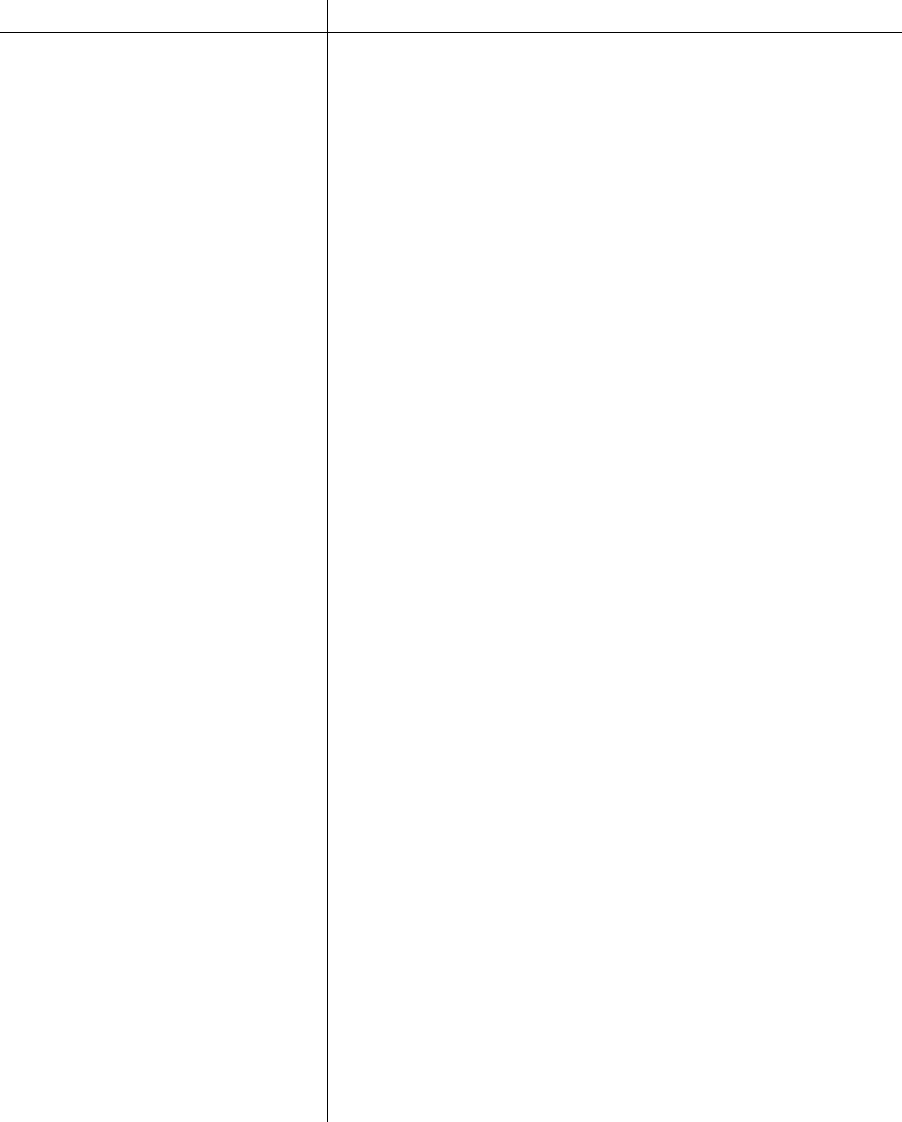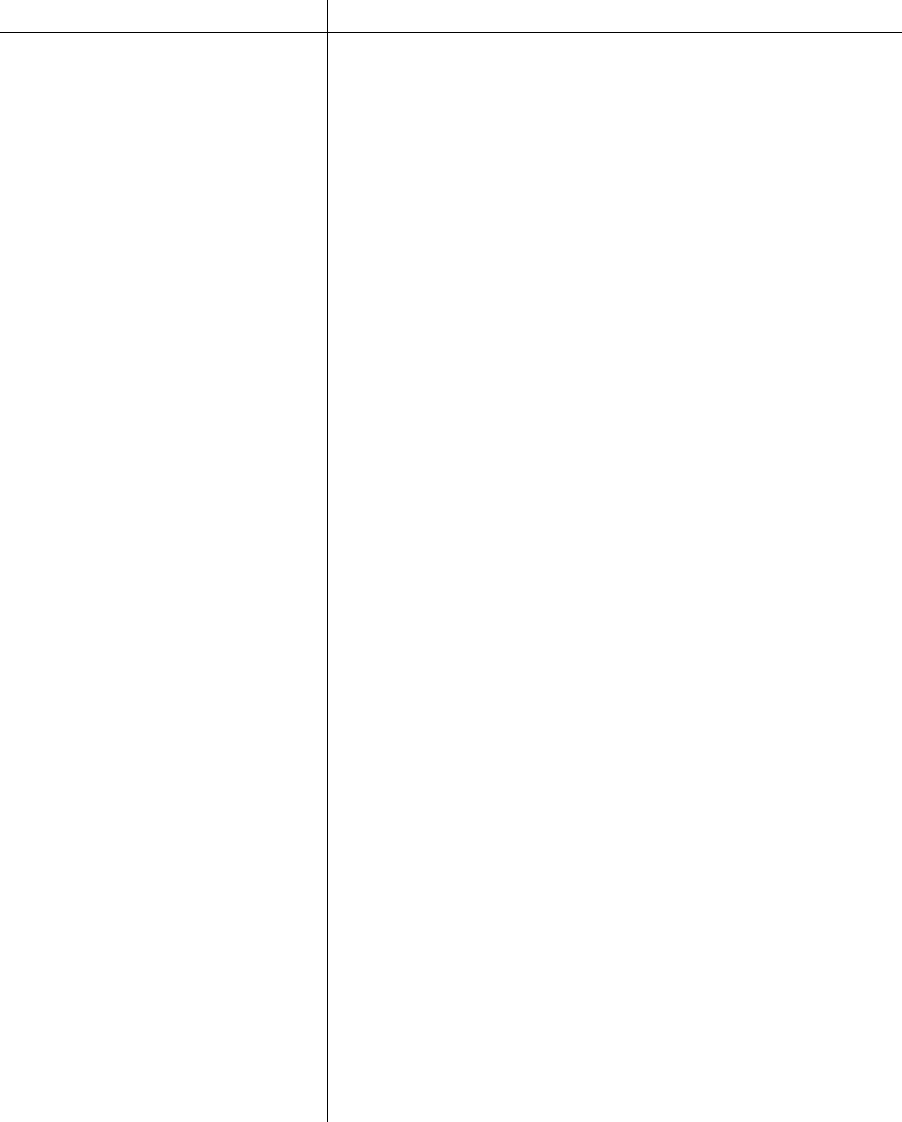
48
5.3) Quick Function Reference
The PC 62C Enhanced Interrupt Driven Optically Isolated Input Board which utilises the
following functions calls contained in the EDR driver developers toolkit. They are:
Function Name Description
EDR_DIOConfigurePort Configures a digital port for a particular mode and
direction. EDR only directly supports mode 0
(EDR_DIO_SIMPLE) with the driver functions.
Other modes can be be used but you will need to
write your own support code.
EDR_DIOLineInput Gets the status of a single line (bit) in a digital input
port. If the port is an output port then the last value
written to the line (bit) is returned.
EDR_DIOLineOutput Changes a single line (bit) in a digital output port.
EDR_DIOPortOutput Writes a byte of data to the PC 62C I/O port
EDR_DIOPortInput Reads a byte of data from the PC 62C I/O Port. If
the port is an output port then the last value written
to the port is returned.
EDR_HasDOReadback Indicates if a particular board type’s digital output
ports can be read back or not. If the board supports
readback from DO ports then doing
EDR_DIOPortInput or EDR_DIOLineInput on an
output port will read the last value written to the port
from a board register. If the readback is not
supported the EDR returns its software copy of the
last value written using EDR_DIOPortOutput or
EDR_DIOLineOutput.
EDR_EnableInterrupt Enables or disables the specified interrupt on the PC
62C. Note that this just programs the board registers
(ie: writing to IEN0 and IEN1 Registers) so that it
will/will not generate the interrupt. If the interrupt is
masked then interrupts from the board will be
blocked.
Disabling interrupts or enabling interrupts when they
are already enabled may generate extra interrupts.
Make sure that your ISR are prepared to handle
these rogue interrupts.
EDR_InstallISR Installs an ISR for the specified hardware interrupt
request