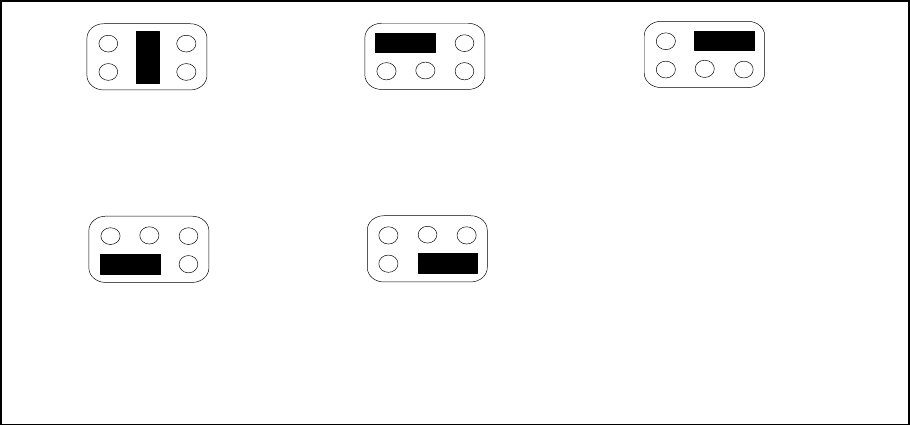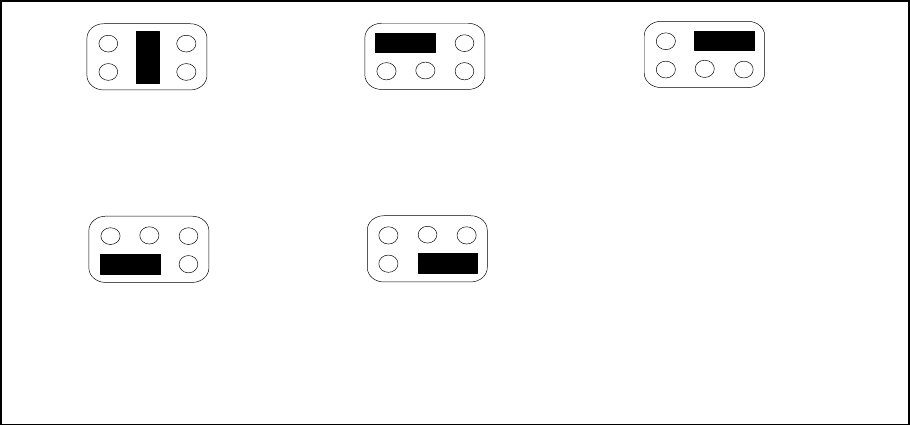
9
Note that addresses from 400h-7FFh cannot normally be used because these y are not
normally decoded by some cards and I/O devices in the 0h to 3FFh range.
The PC 62C (and most other members of the PC-XX family) can use these address, if and
only if the board at address 400h less than the address of the PC 62C also decodes the extra
address.
For example, a PC 62C can be installed at address 300h and another one at address 700h
(400h locations apart). However, it would not be advisable to install a PC 62C at address
7F8h. This is because communications port COM1 is installed at 3F8h and does not normally
decode these extra addresses.
If your computer has boards not listed in Table 1 (such as LAN adaptors, back-up boards or
other engineering boards), you should consult the User's Manual for these boards for
information on the address ranges used.
In most cases, base address of 300h is a good choice. Address 300h is also the factory default
base address setting.
1.2) Wait State Generation on the PC 62C
Some computers have very high I/O bus cycles. In this case it is neccessary to slow down
these cycles when the computer accesses the PC 62C Board. Additional wait states can
be set by means of a jumper on the PC 62C Board.
Additional wait states can be inserted in the I/O bus cycle by changing the jumper setting
on JP1 on the PC 62C. This jumper is marked 'Wait State Jumper' on the PC 62C board.
Refer to figure 1.2 for the Wait State Jumper settings. Note that the factory default setting
is zero wait states.
0 WAIT STATES
1 WAIT STATE
2 WAIT STATES
4 WAIT STATES
8 WAIT STATES
4W
8W
1W
2W
4W
8W
1W
2W
4W
8W
1W
2W
4W
8W
1W
2W
4W
8W
1W
2W
Figure 1.2: Wait State Jumper config (J5)