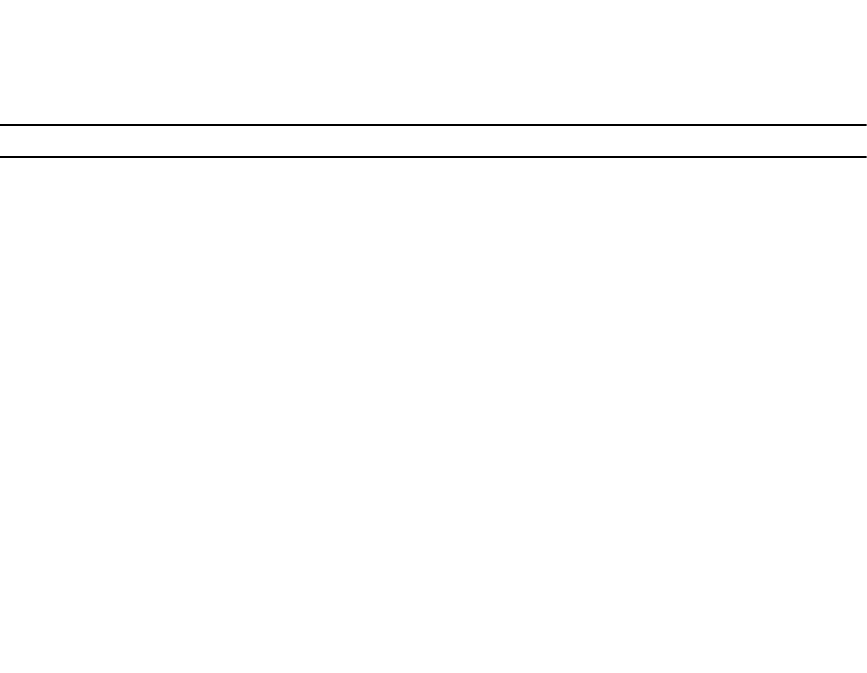
Additional Information
The RAID controller module that receives the reset RAID controller module command resets the RAID
controller module specified. For example, if the reset RAID controller module command is sent to RAID
controller module 0 to request a reset of RAID controller module 0, then RAID controller module 0
reboots itself by doing a soft reboot. If the reset RAID controller module command is sent to RAID
controller module 0 to request a reset of RAID controller module 1, then RAID controller module 0 holds
RAID controller module 1 in reset and then releases RAID controller module 1 from reset, which is a hard
reboot. A soft reboot in some products only resets the IOC chip. A hard reboot resets both the IOC chip
and the expander chips in the RAID controller module.
Reset Remote Replication Group Statistics
Description
This command resets the synchronization statistics for one or more member virtual disks in a remote
replication group to a relative 0.
Syntax
reset storageArray arvmStats asyncRemoteReplicationGroup
["asyncRemoteReplicationGroupName"] virtualDisk="virtualDiskName"
sampleType=(all | mostRecent | longestSyncTime | errors)
Parameters
Parameter Description
asyncRemoteReplicationGroup
The name of the remote replication group for
which you are resetting the synchronization
statistics. Enclose the remote replication group
name in square brackets ([ ]). If the remote
replication group name has special characters, you
also must enclose the remote replication group
name in double quotation marks (" ") inside square
brackets. If the remote replication group name
consists only of numbers, such as "1002," you also
must enclose the remote replication group name
in double quotation marks (" ") inside square
brackets.
virtualDisk
This parameter is optional. The name of the
specific member virtual disk in the remote
replication group for which you are resetting the
synchronization statistics. If no virtual disk is
specified, the statistics for every member virtual
disk in the remote replication group are reset.
Enclose the virtual disk name in double quotation
marks (" ").
258


















