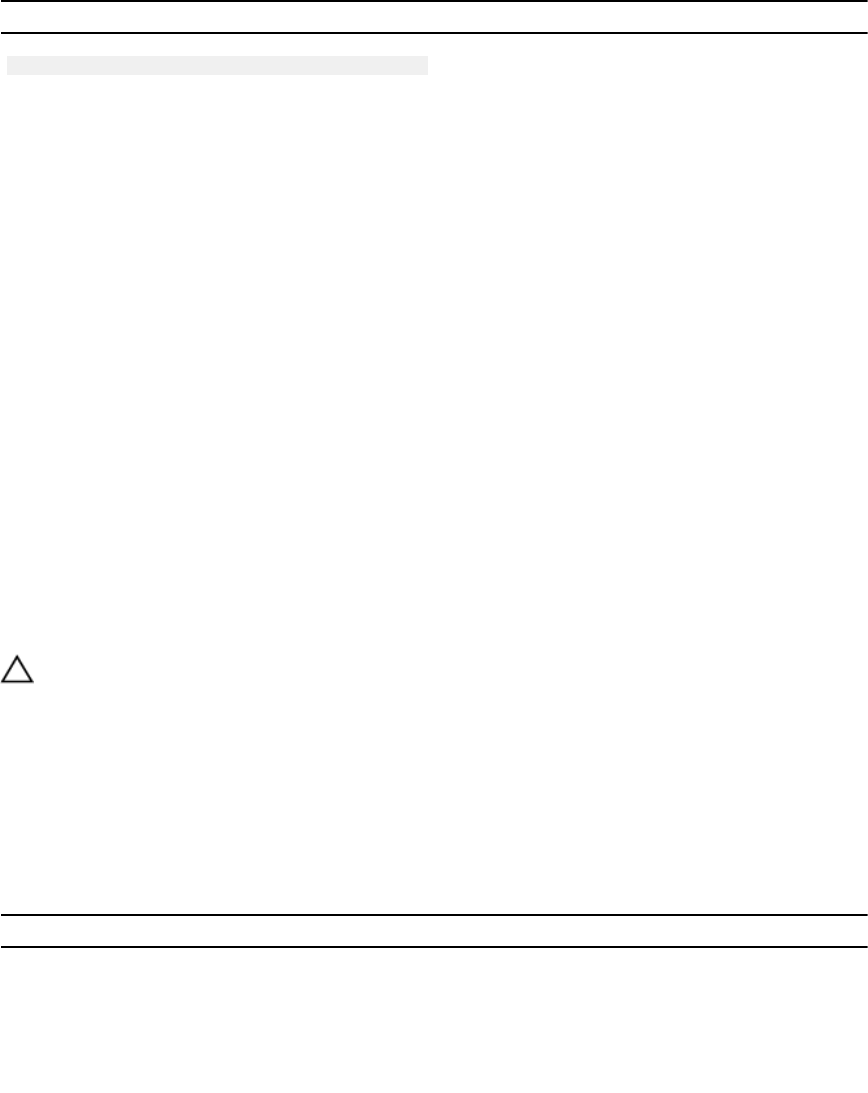
Parameters
Parameter Description
eventType
This parameter is the integer value for the event.
Enter the event value in a hexadecimal format, for
example, 0x280D. Always begin the hexadecimal
value with 0x to indicate that it is in hexadecimal
format. If you do not use 0x, the value will be
interpreted as a decimal and converted to a
hexadecimal value, before applying the block or
unblock command. This can cause an incorrect
event to be blocked or unblocked.
An error is displayed if you enter an invalid event.
Set Foreign Physical Disk to Native
A physical disk is considered to be native when it is a part of a storage array disk group. A physical disk is
considered to be foreign when it does not belong to a storage array disk group or when it fails to be
imported with the physical disks of a disk group that are transferred to a new storage array. The latter
failure creates an incomplete disk group on the new storage array.
Description
Run this command to add the missing (foreign) physical disks back into their original disk group and to
make them part of the new storage array disk group configuration of the new storage array.
Use this operation for emergency recovery only: when one or more physical disks must be changed from
a foreign physical disk status and returned to a native status within their original disk group.
CAUTION: Using this command for purposes other than what is stated above might result in data
corruption or data loss without notification.
Syntax
set (physicalDisk [enclosureID,slotID] |
physicalDisks [enclosureID1,slotID1 enclosureID2, slotID2...
enclosureIDn,slotIDn]|
allPhysicalDisks) nativeState
Parameters
Parameter Description
physicalDisk or physicalDisks
The enclosure and the slot where the physical disk
resides. Enclosure ID values are 0 to 99. Slot ID
values are 0 to 31. Enclose the enclosure ID values
and the slot ID values in square brackets ([ ]).
allPhysicalDisks
Selects all the physical disks.
292


















