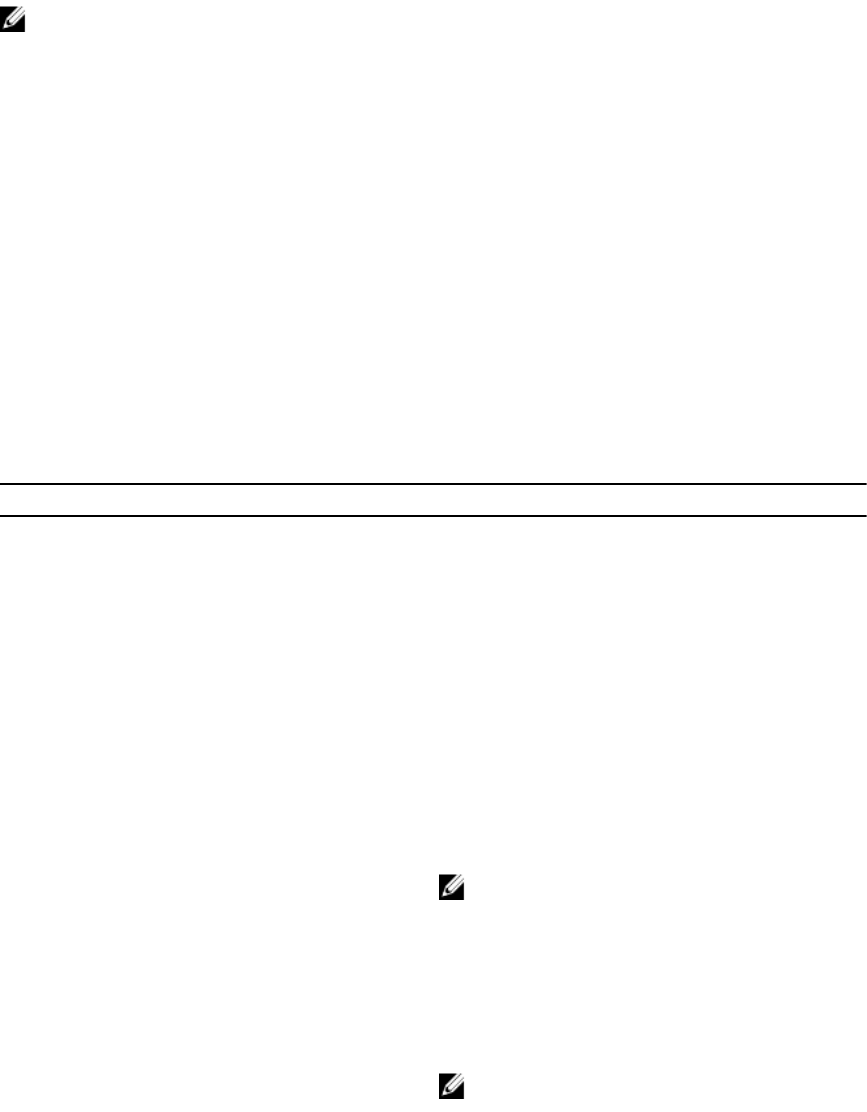
disk. The syntax definitions are separated to show which parameters apply to several virtual disks and
which apply to only one virtual disk. Also, the syntax for virtual disk mapping is listed separately.
NOTE: In configurations where disk groups consist of more than 32 virtual disks, the operation can
result in host I/O errors or internal RAID controller module reboots due to the expiration of the
timeout period before the operation completes. If you experience host I/O errors or internal RAID
controller module reboots, bring the host to a quiescent state and try the operation again.
Syntax
set (allVirtualDisks | virtualDisk ["virtualDiskName"] | virtualDisks
["virtualDiskName1" ... "virtualDiskNameN"] |
virtualDisk <wwID>) (addCapacity = capacityValue(KB|MB|GB|TB|Bytes) |
[addPhysicalDisks = (physicalDisk-spec-list)] |
cacheFlushModifier=cacheFlushModifierValue | cacheReadPrefetch = (TRUE | FALSE)
| cacheWithoutBatteryEnabled=(TRUE | FALSE) |
mediaScanEnabled=(TRUE | FALSE) | replicationCacheEnabled=(TRUE | FALSE) |
modificationPriority=(highest | high | medium | low | lowest) |
owner=(0 | 1) | preReadConsistencyCheck = (TRUE | FALSE) |
readCacheEnabled=(TRUE | FALSE) | consistencyCheckEnabled = (TRUE | FALSE) |
segmentSize = segmentSizeValueuserLabel = userlabelValuewriteCacheEnabled=(TRUE
| FALSE) |
dataAssuranceDisabled=(TRUE | FALSE) | flashCacheEnabled=(TRUE | FALSE))
Parameters
Parameter Description
allVirtualDisks
The properties for all virtual disks in the storage
array.
virtualDisk or virtualDisks The name of the specific virtual disk for which you
want to define properties. (You can enter more
than one virtual disk name if you use the
virtualDisks parameter.) Enclose the virtual disk
name in double quotation marks (" ") inside of
square brackets ([ ]).
virtualDisk
The World Wide Identifier (WWID) of the virtual disk
for which you are setting properties. You can use
the WWID instead of the virtual disk name to
identify the virtual disk. Enclose the WWID in angle
brackets (< >).
NOTE: When running this command, do not
use colon separators in the WWID.
addCapacity
The setting to increase the storage size (capacity)
of the virtual disk for which you are defining
properties. Size is defined in units of bytes, KB, MB,
GB, or TB. The default value is bytes. This
parameter is not valid for thin virtual disks.
NOTE: The maximum capacity is 250 GB.
333


















