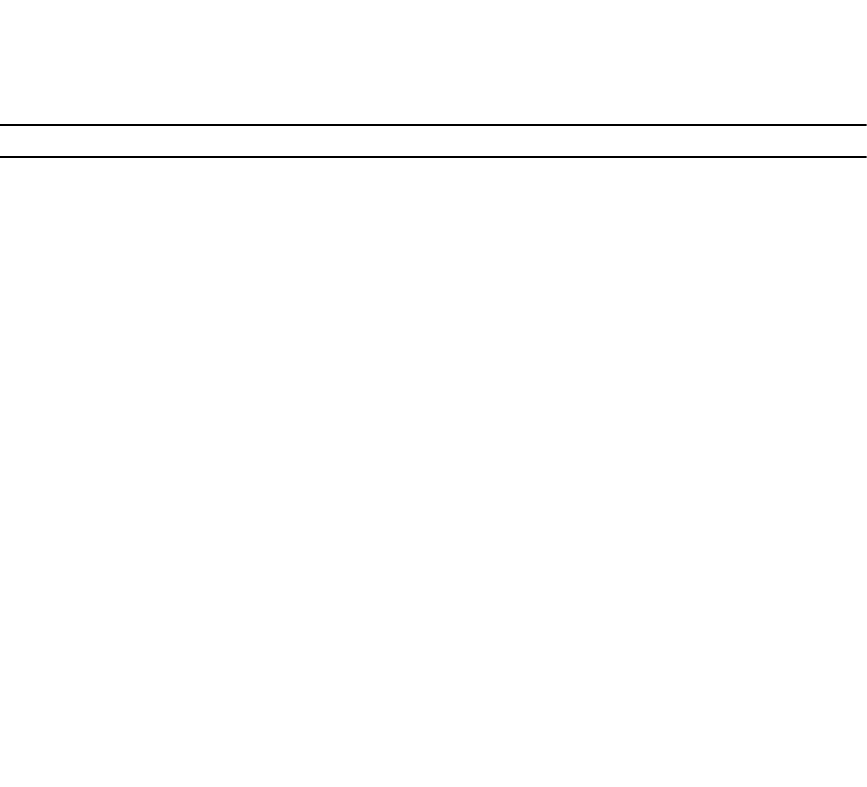
Set Physical Disk State
Description
This command sets a physical disk to the Failed state. To return a physical disk to the Optimal state, use
the revive physicalDisk command. Optionally, you can copy the data from the physical disk before you
fail it.
Syntax
set physicalDisk [enclosureID,drawerID,slotID]
operationalState=failed
[copyPhysicalDisk]
Parameters
Parameter Description
physicalDisk or physicalDisks
The enclosure and the slot where the physical disk
resides. Enclosure ID values are 0 to 99. Slot ID
values are 0 to 31. Enclose the enclosure ID values
and the slot ID values in square brackets ([ ]).
copyPhysicalDisk
This parameter copies the data from the physical
disk that you are replacing to the replacement
physical disk.
Set RAID Controller Module
Description
This command defines the attributes for the RAID controller modules.
Syntax
set controller [(0 | 1)]
[availability=(online | offline | serviceMode)]
[ethernetPort [(0 | 1)] ethernetPortOptions]
[globalNVSRAMByte [
nvsramOffset]=(nvsramByteSetting | nvsramBitSetting)]
[hostNVSRAMByte [hostType, nvsramOffset]=(nvsramByteSetting |
nvsramBitSetting)]
[IPv4GatewayIP=ipAddress]
[IPv6RouterAddress=ipv6Address]
[iscsiHostPort [(0 | 1 | 2 | 3)] iscsiHostPortOptions]
[rloginEnabled=(TRUE | FALSE)]
[serviceAllowedIndicator=(on | off)]
299


















