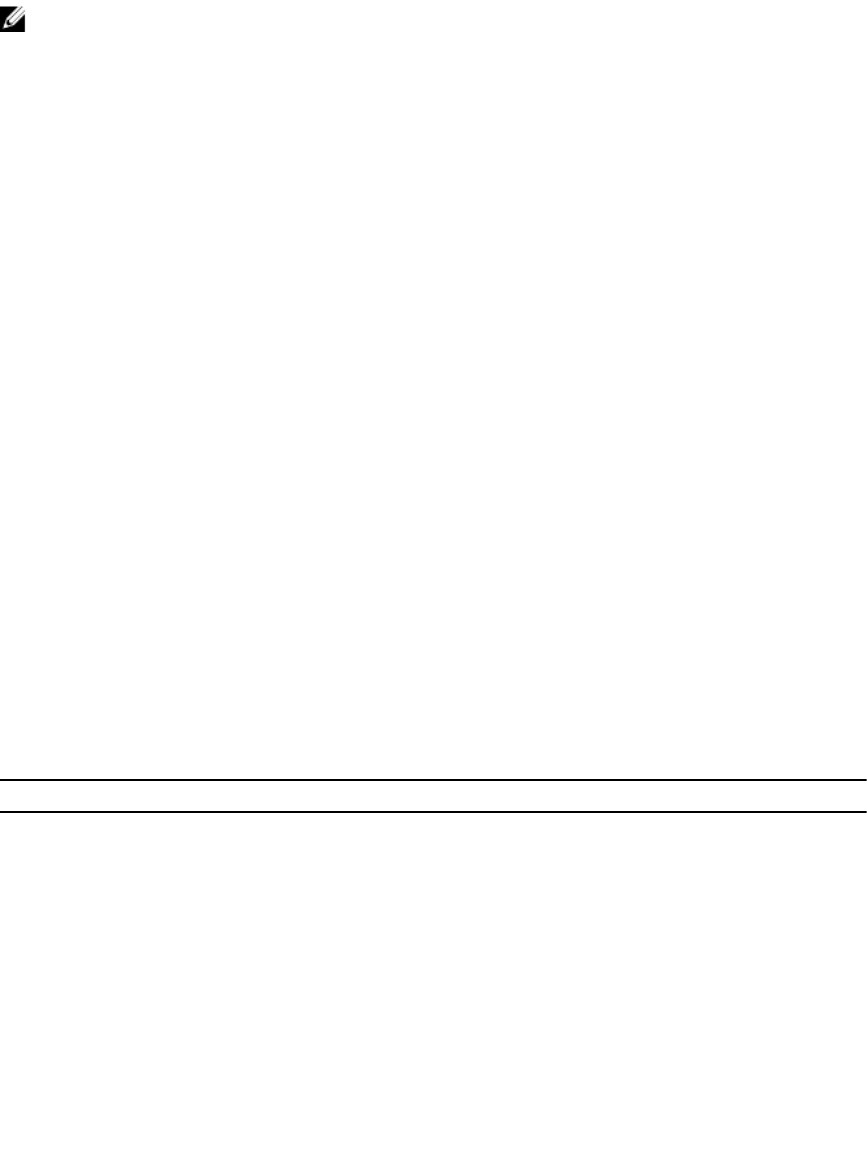
NOTE: This command retrieves from both RAID controller modules the IOC dump log data and the
IOC dump metadata. Using a 7zip file format, the retrieved data is archived and compressed into a
single file with a file name of your choice. The 7zip archive file contains the following:
filename+”IOCLog”+[A|B].gz – the IOC logs retrieved from RAID controller module 0 or RAID
controller module 1 if available
filename+”IOCLogInfo”+[A|B].txt – the IOC logs metadata info retrieved from RAID controller
module 0 or RAID controller module 1. If the IOC log data cannot be retrieved from a RAID
controller module, the IOC log data cannot be retrieved from a RAID controller module, the
metadata .txt file will contain the error condition and reason.
Following are the error conditions:
The RAID controller module platform and HIC do not support IOC dump.
The RAID controller modules have not collected IOC dump data.
The compressed logs are not in a human-readable format. You must return the logs to Technical
Support to be evaluated.
Save Physical Disk Log
Description
This command saves the log sense data to a file. Log sense data is maintained by the storage array for
each physical disk.
Syntax
save allPhysicalDisks logFile="filename"
Parameter
Parameter Description
logFile
Name of the file to which to write the log sense
data. You must put quotation marks (" ") around the
file name.
Save RAID Controller Module NVSRAM
Description
This command saves a copy of the RAID controller module NVSRAM values to a file. This command saves
all regions.
Syntax
save controller [(0 | 1)] NVSRAM file="filename"
271


















