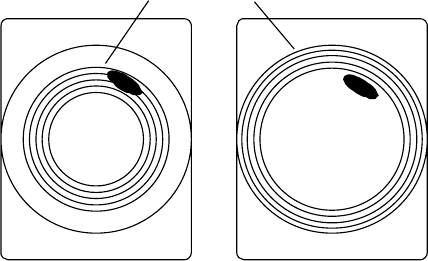
4. SLANT MODE
4-19
4.10.3 Changing Tx interval
When other sonars nearby are operating the same transmission interval as that
of own ship’s sonar, an interference ring appears on the display. To erase the
interference ring from the screen, reduce the TX INTERVAL on the H-SCAN
SETTING menu.
Interference
Tx interval high Tx interval lowered
How TX INTERVAL works
1. Press the [MENU] key to open the menu.
2. Select the S-SCAN SETTING menu and press the [MENU] key.
3. Select TX INTERVAL and press the [MENU] key.
4. Adjust setting from the dialog box as appropriate and press the [MENU] key.
The setting range is 0-9. The higher the setting the longer the Tx interval. The
setting 0 is same as the setting 9.
5. Select QUIT and press the [MENU] key.
6. Select QUIT at the top of the menu screen and press the [MENU] key to
close all menus.
Note: When the sonar is used in shallow water with the range set between 60 m
and 200 m and Tx cycle at “9”, bottom reflections caused by the 2nd-to-the-last
transmission may appear on near ranges. Lower the Tx interval by 2 or 3 steps
to suppress them.
4.1.0.4 Shifting Tx frequency
If interference cannot be suppressed by the interference rejector or Tx interval,
shift the Tx frequency with FREQ SHIFT on the H-SCAN SETTING menu.
1. Press the [MENU] key to open the menu.
2. Select the S-SCAN SETTING menu and press the [MENU] key.
3. Select FREQ SHIFT and press the [MENU] key.
4. Adjust setting from the dialog box as appropriate and press the [MENU] key.
The setting range is -65 to +65.
5. Select QUIT and press the [MENU] key.
6. Select QUIT at the top of the menu screen and press the [MENU] key to
close all menus.


















