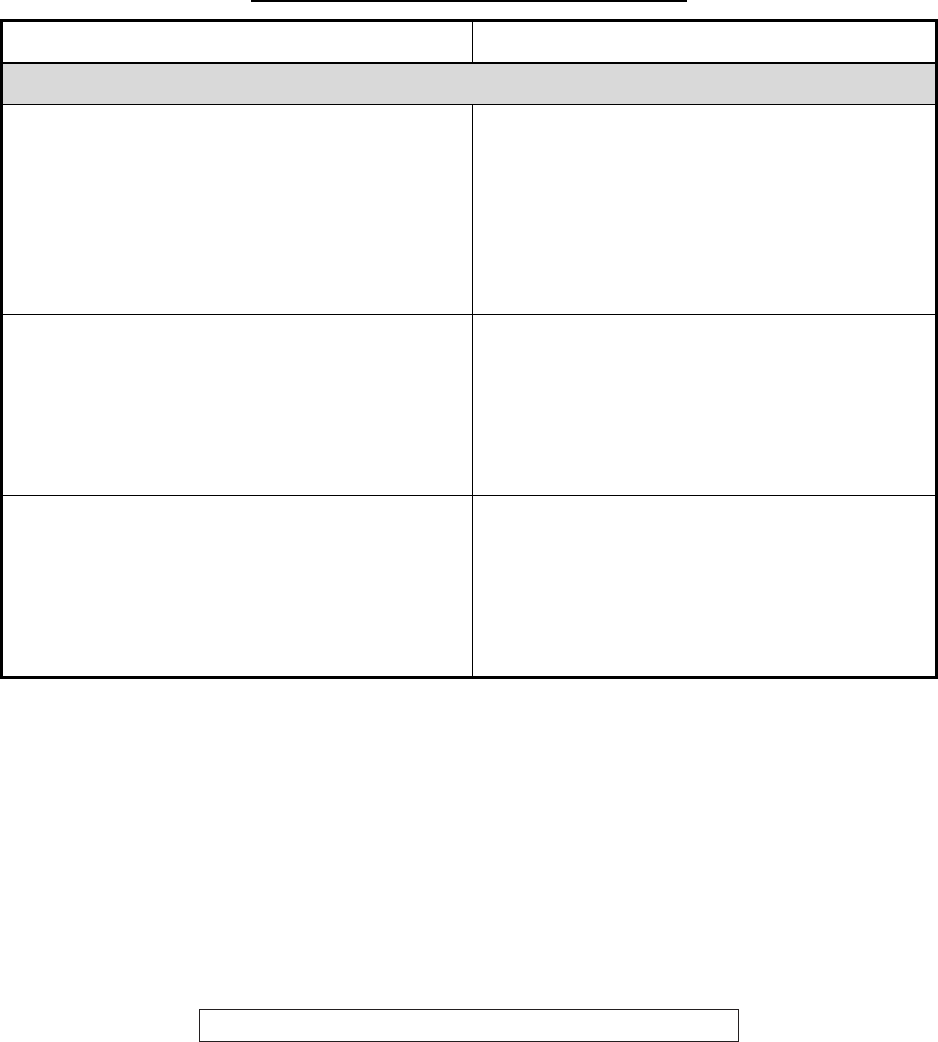
11. MAINTENANCE, TROUBLESHOOTING
11-6
Error messages (con’t from previous page)
Message Meaning, Remedy
Hull unit, transducer (con’t)
WARNING!!
TRANSDUCER IS KEPT AT WRONG
POSITION. SET BACK TRANSDUCER
POSITION TO NORMAL BY USING ↑ OR ↓
KEY. PRESS [R/B] KEY TO TURN OFF
ALARM.
This message blinks at the screen center and
the buzzer sounds when the transducer is
knocked out of position in any aspect of its
operation. Try to return the transducer to its
normal position by operating the [↑] or [↓]
key and silence the buzzer with the [R/B
AUDIO] key.
WARNING!!
TRANSDUCER IS KEPT EXTENDED. MAX
ALLOWABLE SPEED FOR EXTENDED
TRANSDUCER IS 18 KT. PRESS [R/B] KEY
TO TURN OFF ALARM.
This message blinks at the screen center and
the buzzer sounds when the transducer is
extended and ship’s speed, input by external
equipment, exceeds 18 kts. Silence the
buzzer with the [R/B AUDIO] key and lower
ship’s speed.
WARNING!!
MAX ALLOWABLE SPEED DURING
RAISING/LOWERING TRANSDUCER IS 15
KT. PRESS [R/B] KEY TO TURN OFF
ALARM.
This message blinks at the screen center and
the buzzer sounds when the transducer is
raised/lowered and ship’s speed, input by
external equipment, exceeds 15 kts. Silence
the buzzer with the [R/B AUDIO] key and
lower ship’s speed.
11.6 Error Codes
The equipment displays a (blinking) three-digit error code at the bottom of the
display when it detects internal trouble. In case of multiple error, error codes
appear in numerical order and the maximum number of codes displayable is five.
The codes remain on the screen until the corresponding trouble is fixed, and a
buzzer sounds each time a new error code is added to the on-screen error code
display. For any error code, report error code number to your dealer.
* * * Error Code * * * #003, #006, #108
Error code


















