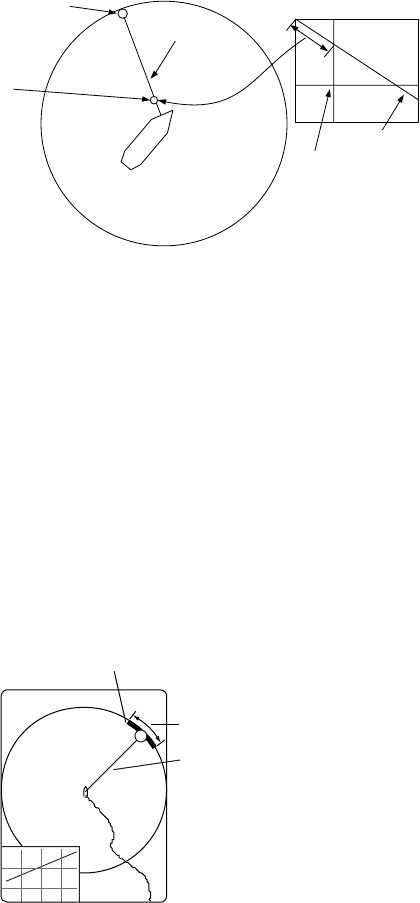
3. VERTICAL MODE
3-5
3.3.3 Trackball mark position reference mark
The trackball mark position reference mark, a solid circle, is inscribed on the
vertical bearing mark when the trackball mark is placed in the vertical display. Its
purpose is to show corresponding trackball mark position on the horizontal
display. It changes position with trackball mark position, tilt and range, and
disappears when its position is no longer within the range of the horizontal
display.
VERTICAL
DISPLAY
Trackball mark
Trackball
mark position
reference
mark
V
Vertical
bearing
mark
Tilt mark
V (Vertical 1), or
1 or 2 (Vertical 2)
Vertical bearing mark, trackball mark position reference mark
.
3.4 Auto Train
You may scan the vertical bearing mark in the sector of OFF, ±12°, ±24° and
±36°.
1. Press and hold down the [AUTO TRAIN] key while pressing the [V1/S] or [V2]
key to choose auto train sector desired. Selected sector appears in large
characters for five seconds for your confirmation.
Vertical bearing
mark
Auto train mark
1
Auto train sector
Auto train
2. To quit the auto train, set OFF at the step 1.


















