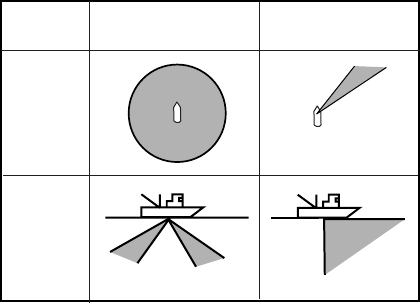
3. VERTICAL MODE
3-2
3.2 Vertical Mode Concept
3.2.1 Overview
The vertical mode shows a vertical section of the horizontal display selected with
the vertical bearing mark. The figure below illustrates the concept of the vertical
mode, in comparison with the horizontal mode. The vertical mode helps you
keep fast moving fish such as bonito and tuna within the sonar beam.
Horizontal Mode Vertical Mode
H-Beam
V- Beam
Vertical mode concept
3.2.2 Setting the vertical display
1. Use the trackball to place the trackball marker at the desired location in the
horizontal display.
2. Press the [V1/S] or [V2] key.
For example, press the [V1/S] key. Then, the Vertical 1 display appears, and the
vertical bearing marker is displayed in the horizontal display, with “V” at the tip of
the marker. If both vertical displays are activated, “1” or “2” is inscribed at the tip
of a vertical bearing marker.
Note: The TILT control functions as a bearing setting lever for the vertical
display1 in the conditions mentioned below. The bearing of the vertical display1
changes clockwise when the TILT control is pressed upward and
counterclockwise when pressed downward, changing in increments of two
degrees.
• The item TILT LEVER in the DISPLAY SETTING menu is set to “TILT & V1.”
• The vertical screen is chosen in the vertical mode.


















