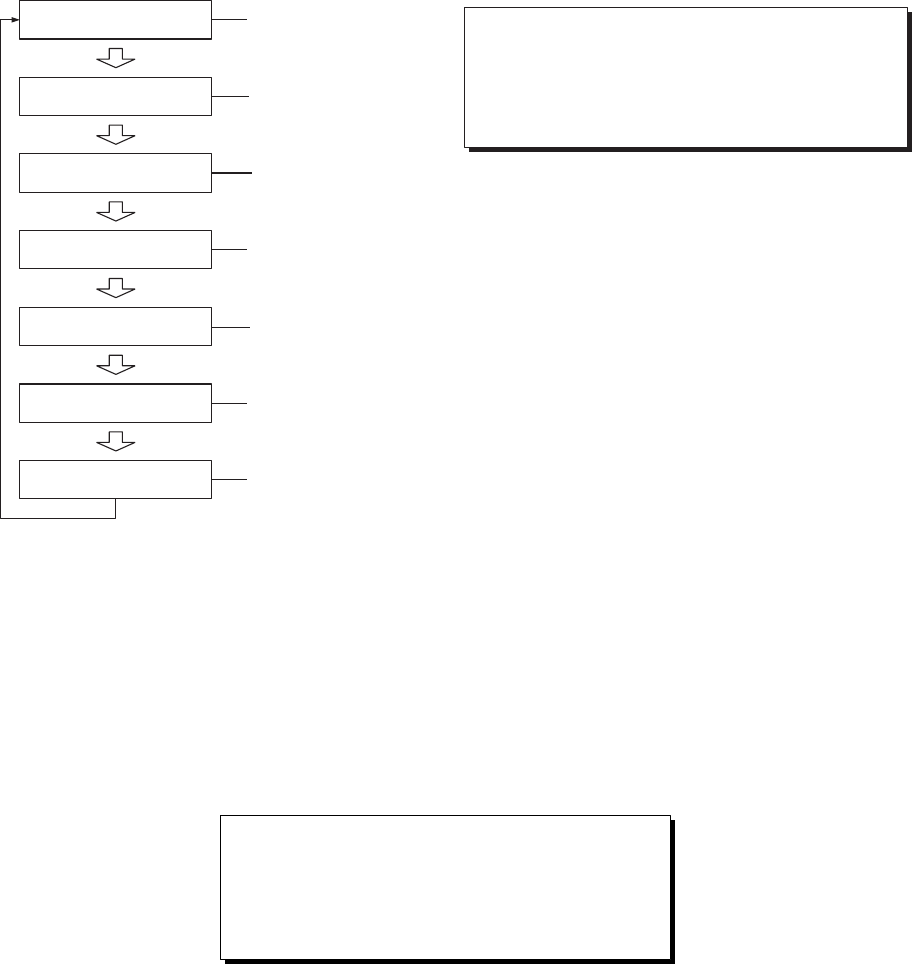
11. MAINTENANCE, TROUBLESHOOTING
11-12
11.8.5 Rx test (For service technician)
This test inputs dummy data to each board and each board outputs a test
pattern (32 color). Select RX TEST from the TEST menu and press the [MENU]
key to do this test. Select the board to test with the [MODE] key, in the sequence
shown below.
BMFTEST
SCAN-H TEST
Horizontal display
SCAN-H&V TEST
Horizontal display
Vertical display
IFES TEST
Echo Sounder display
Horizontal combination dislpay
DUAL TEST
History display
<<CHECKING RX >>
PRESS MENU KEY TO QUIT TEST MODE.
MODE : CHANGE DISP MODE.
This message appears while the Rx test is
being conducted.
SCAN2-H TEST
Horizontal 2 display
SCAN2-H & V TEST
Vertical display
Rx test sequence, Rx test message
11.8.6 Noise test (For service technician)
This test measures noise level. Select NOISE TEST from the TEST menu and
press the [MENU] key to conduct this test. The following message appears on
the display while the test is being conducted. Use the [GAIN] control to adjust
noise level to medium.
<< NOISE TEST >>
PRESS MENU KEY TO QUIT TEST MODE.
ADJUST NOISE LEVEL TO MEDIUM BY GAIN KNOB.
Noise test message


















