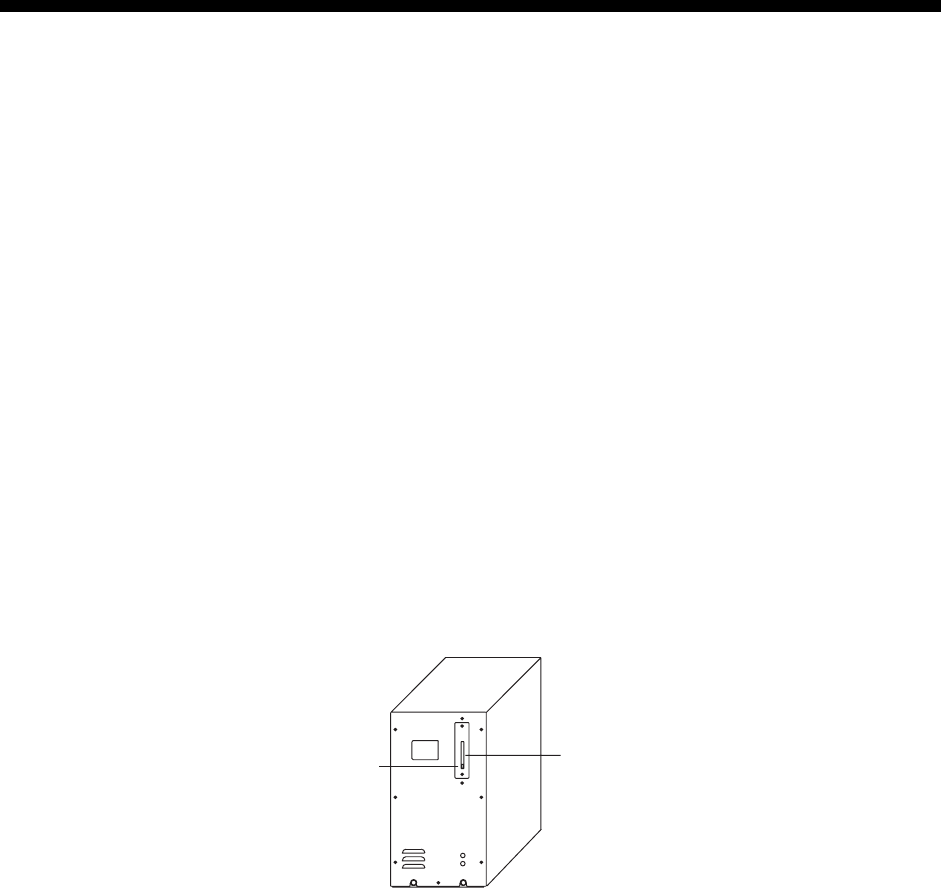
10-1
10. MEMORY CARD OPERATIONS
This chapter provides the information necessary for using the memory cards,
which provide for storage of pictures and configurations (settings).
10.1 Storing Image, Configuration
The memory card can store up to 49 files for image data (max 32 files) and
configuration data (max 32 files), depending on card’s memory capacity and size
of image file. Configuration files store current settings, and they can be replayed
to set up the equipment according to fishing ground or target fish.
The date and time a file is stored is shown in the file list. If there is no time or
date input when a file is stored the file’s date and time line shows 2000/01/01 as
the date and 00:00-99:99 as the time.
Note: Before storing image or configuration to a memory card, you should store
it into the internal memory. See section 2..21 for the procedure.
1. Remove the lid at the front of the processor unit.
2. Insert a memory card face right in the card slot in the processor unit.
Card
slot
Eject
button
Processor unit
3. Press the [MENU] key to open the menu.
4. Select OTHERS and press the [MENU] key.
5. Select PRESET, MEMORY CARD and press the [MENU] key.


















