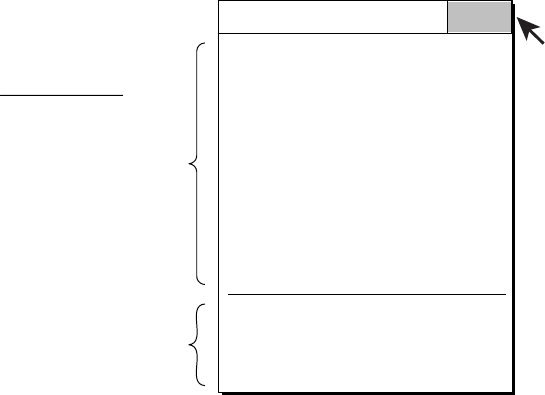
1. OPERATIONAL OVERVIEW
1-14
1.8 Menu Overview
Most operations are carried out through the menu. This section provides basic
menu operating information.
1. Press the [MENU] key to open the main menu.
USER MENU
This menu may be
programmed as
desired (max. 10
items). Shown here
are the items of the
default user menu.
Select QUIT with trackball
and then press [MENU] key
to close menu.
Select menu with trackball,
and then press [MENU] key
to display. (Ellipsis mark
(...) indicates a menu.)
MENU QUIT
H-SCAN SETTING...
V-SCAN SETTING...
OTHERS...
TX PULSE LENGTH-H : 9
TX POWER-H : 9
TVG-NEAR-H : 0
TVG-MEDIUM-H : 0
TVG-FAR-H : 0
AGC-H : 0
2ND AGC-H : 0
ECHO AVERAGE-H : 0
COLOR-H : COLOR 1
COLOR RESPONSE-H : COLOR CURVE 3
Main menu
Note: The menus illustrations in this manual show current menu settings with a
gray highlight. Actual equipment shows current settings differently.


















