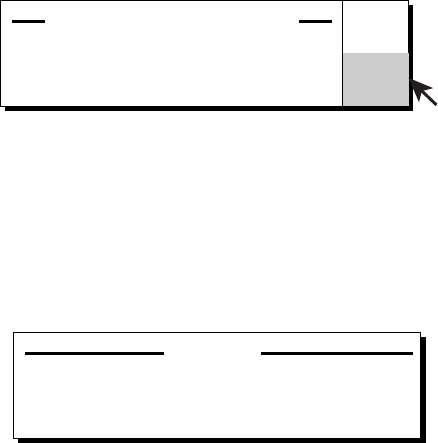
8. CUSTOMIZING THE EQUIPMENT
8-3
After the dialog box disappears the following message appears.
USER MENU REGISTRATION
SELECTED ITEM WILL BE
REGISTERED IN MAIN MENU.
NO
YES
Message for registration of user menu item
Note: If 10 items are already registered to the user menu the following
message appears. Delete unnecessary items from the user menu and then
repeat this procedure to register different item.
CAUTION
10 ITEMS ALREADY REGISTERED.
DELETE UNNECESSARY ITEMS
AND TRY AGAIN.
Caution for registration of user menu item
5. Select YES and press the [MENU] key to register item selected to the menu.
6. Select QUIT at the top of the menu screen and press the [MENU] key to
close all menus.


















