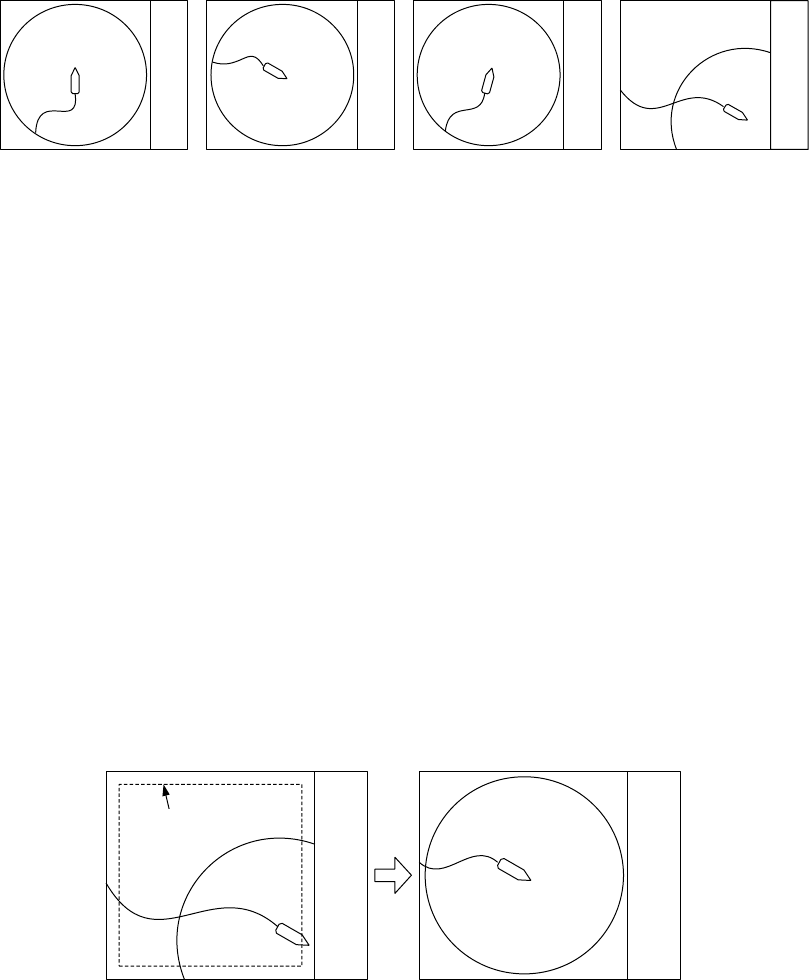
2. HORIZONTAL MODE
2-33
2.13 Presentation Mode
2.13.1 Presentation mode description
This sonar has four presentation modes, head-up, north-up, course-up and true
motion, and you may select one with PRESENTATION MODE in the OTHERS -
DISPLAY SETTING menu.
N
N
N
Head-up
North-up True Motion
N
Course-up
Presentation modes
Head-up: The display is oriented toward ship’s heading. Own ship position is
fixed at the screen center. Echoes from fish and the bottom move on the screen
relative to own ship’s movement. This mode is useful for general use.
North-up: The display is oriented so North is at the top of the screen. Own ship
position is fixed at the screen center and own ship mark pivots with ship’s
movement. Echoes from fish and the bottom move on the screen relative to own
ship’s movement.
Course-up: The display is oriented according to course. Own ship position is
fixed at the screen center. Echoes from fish and the bottom move on the screen
relative to own ship’s movement. Targets are displayed at ship’s bow.
True Motion: Stationary objects are fixed and own ship and fish echoes move
on the display in accordance with their true courses and speeds. Thus you can
observe own ship and fish echo movement with respect to the bottom. This
mode requires speed and heading data. When own ship mark reaches an edge
of the off-center effective area it is automatically returned to the screen center as
below.
NN
Offcenter
effective area
(a) Own ship mark reaches
an edge of offcenter
effective area
(b) Own ship mark is automatically
returned to screen center
Automatic return of own ship mark in true motion


















