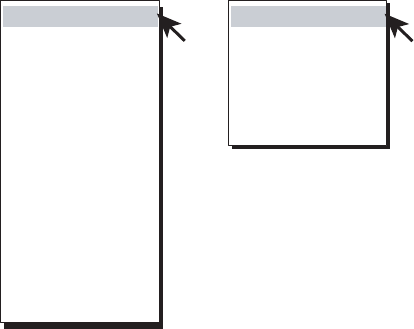
1. OPERATIONAL OVERVIEW
1-6
1.6 Display Mode, Display Division
This sonar provides a total of ten display mode selections: Horizontal,
Horizontal2, S, S combination, Vertical1, Vertical1, Vertical2, Vertical1 + ES1
(echo sounder), Vertical 1 + ES2 (net recorder), History, ES1, ES2, and ES1 +
ES2. The user may preset as many modes as desired and select one with the
[MODE] key.
1.6.1 Selecting a display mode
Press the [MODE] key several times until the desired display appears. The
default modes are Horizontal, Horizontal1 + Horizontal2, Vertical1, Vertical 1 +
Vertical 2, and History. You can program the [MODE] key to show any or all of
the modes mentioned above. For further details, see DISPLAY MODE on page
9-2.
Note that the [MODE] key may be programmed to show a pull-down menu
instead. For further details, see MODE SELECTION on page 9-2. In this case
the procedure for mode selection is as follows:
1. Press the [MODE] key. The following pull-down menu appears.
H1
S
H1&H2
H$S
V1
V1&V2
V1&ES1
V1&ES2
HISTORY
ES1
ES2
ES1&ES2
H1
H1&H2
V1
V1&V2
HISTORY
Default setting
All modes enabled
Mode selection menus
2. Use the trackball to select display mode desired.
3. Press the [MENU] key to display the selected mode.


















