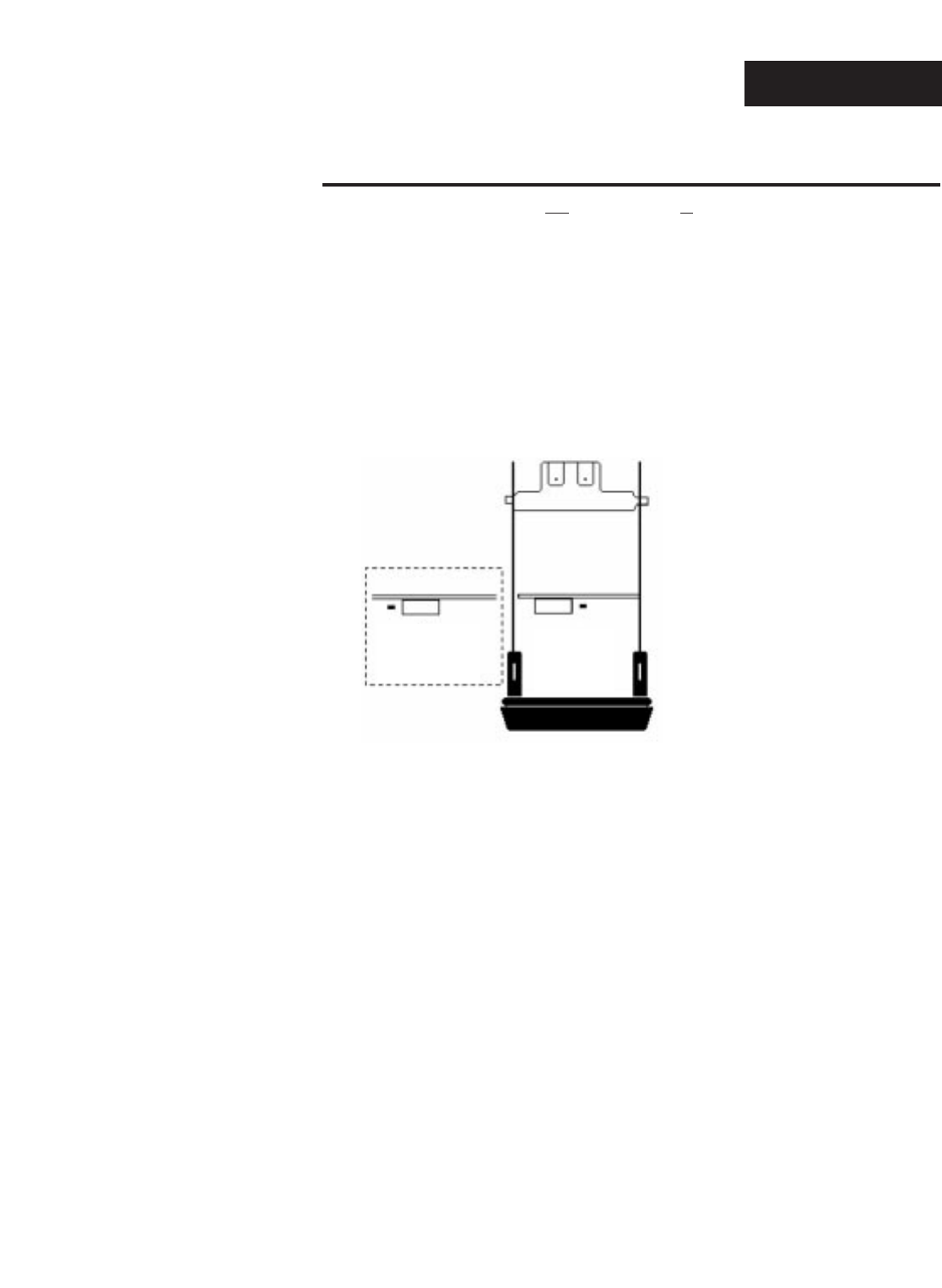
WATLOW Series 988 User’s Manual 7.5
Tuning, Manual Operation, Alarms and Error Codes, Chapter 7
Alarms
3. Return the controller chassis to the case. Be sure you have it oriented
correctly. Press firmly, but gently, to seat the chassis.
If you select Form A, the contact is open when power is removed from
the control. If you select Form B, the contact closes when power is
removed.
Changing the Output 3 Alarm Jumper
If you have model number
98 _ _ -_ _ _ _- J _ _ _ ,
output 3 can be con-
figured as a Form A (NO and common contact) or Form B (NC and com-
mon contact) alarm. To change the alarm jumper:
1. Remove the control from the case. Release the two tabs on one side of
the control, then release the two tabs on the opposite side. You may
need to rock the bezel back and forth several times to release the chas-
sis.
2. Set the jumper to the position you want. See below for jumper location.
Figure 7.5 -
Alarm jumper
location.
Controller Chassis - Top View
NC
Contacts
(Form B)
NO
Contacts
(Form A)


















