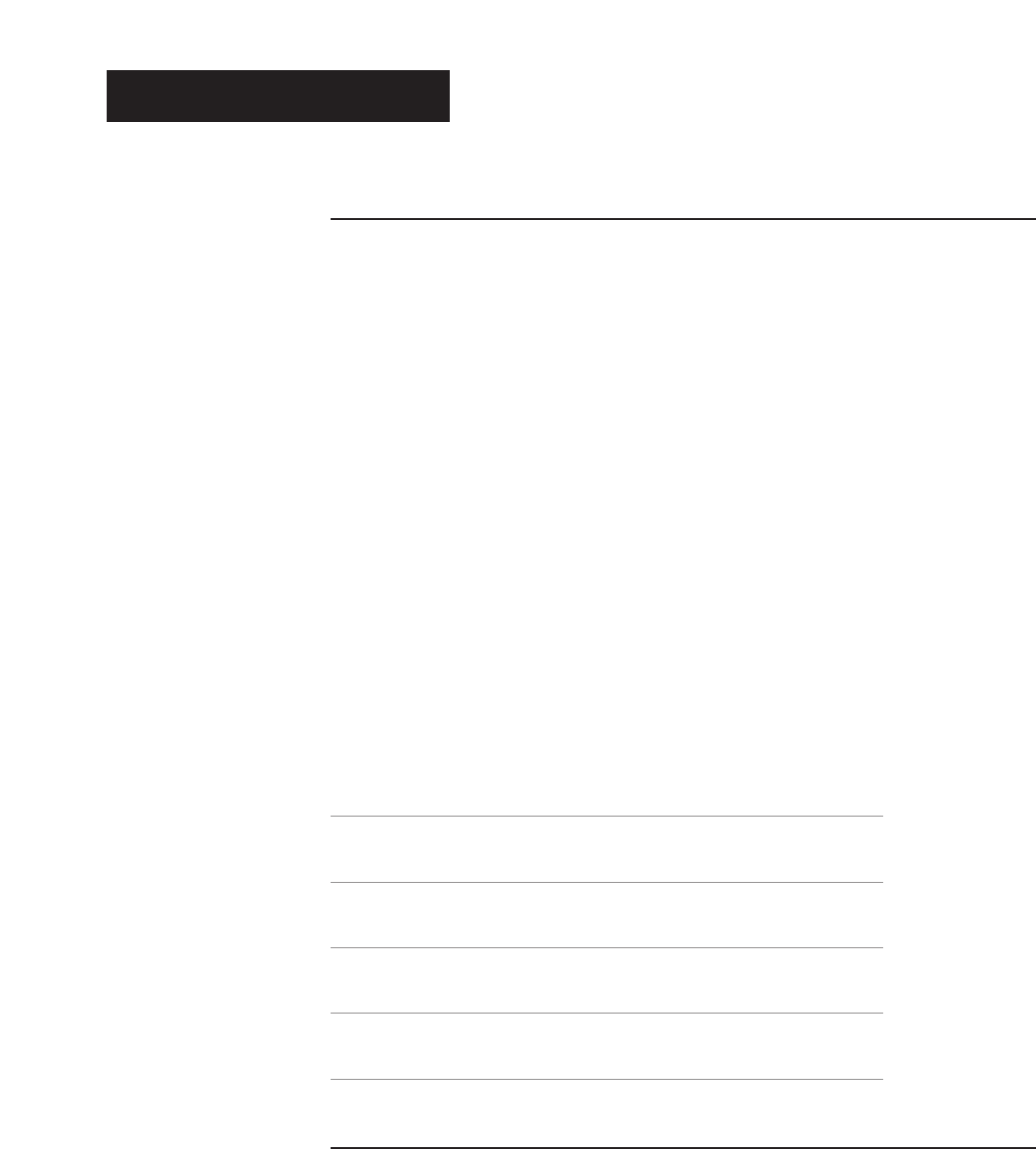
5.10 WATLOW Series 988 User’s Manual
Operation Menus, Chapter 5
Operation-PID A or B
PID A or PID B Prompts
After you step past the Set Point 2 prompt [`SP2] and the Idle Set Point
prompt [IdSP] to the Operation menus, the Series 988 displays the menu
selection ( [`SYS], [PidA] or [Pidb] ) in the upper display and [OPEr] in
the lower display.
The Up-arrow > or Down-arrow key < selects another menu. Press the
Mode key µ to display the first prompt in the lower display and its value
in the upper display. Use the Up-arrow > and Down-arrow < keys to
change the value in the upper display. The new value will not take effect
until after a five-second delay or until you press the Mode key µ.
Proportional Band, Output 1A or 1B
Select the proportional band for PID output 1. If set to [```0] it func-
tions as an on/off control, and the switching differential is determined by
the [HYS1] value (Output Menu). The decimal precision is determined by
[dEC1] (Input Menu).
[Pb1A] This prompt always appears.
If Default
↓ ↓
[``US]
&
[``°F] [```0]
…
[``25]
…
[9999]
[`dFL] [`C_F] [Pb1A] [Pb1A] [Pb1A]
(Calibration Menu)(Global Menu)
&
[`r†d] [``)0]
…
[``25]
…
[99(9]
Input 1 or 2
[Pb1A] [Pb1A] [Pb1A]
(Input Menu)
[``US]
&
[``°C] [```0]
…
[``14]
…
[9999]
[`dFL] [`C_F] [Pb1A] [Pb1A] [Pb1A]
(Calibration Menu)(Global Menu)
&
[`r†d] [``)0]
…
[``14]
…
[99(9]
Input 1 or 2
[Pb1A] [Pb1A] [Pb1A]
(Input Menu)
[``SI]
&
[Pid2] [``)0]
…
[``#0]
…
[99(9]
% of span
[`dFL] [ALgO] [Pb1A] [Pb1A] [Pb1A]
(Calibration Menu) (Global Menu)
˜
NOTE:
Decimal points may
not always be in the
position specified
below depending
on the the settings
in the Decimal 1
[dEC1] and Decimal
2 [dEC2] parame-
ters in the Input
Menu.
[Pb1A]
[Pb1b]
˜
NOTE:
The PID B Menu
appears only on
controllers with
enhanced software
(98_B-_ _ _ _-_ _ _ _)
and with [AhgO] set
to [Pid2].


















