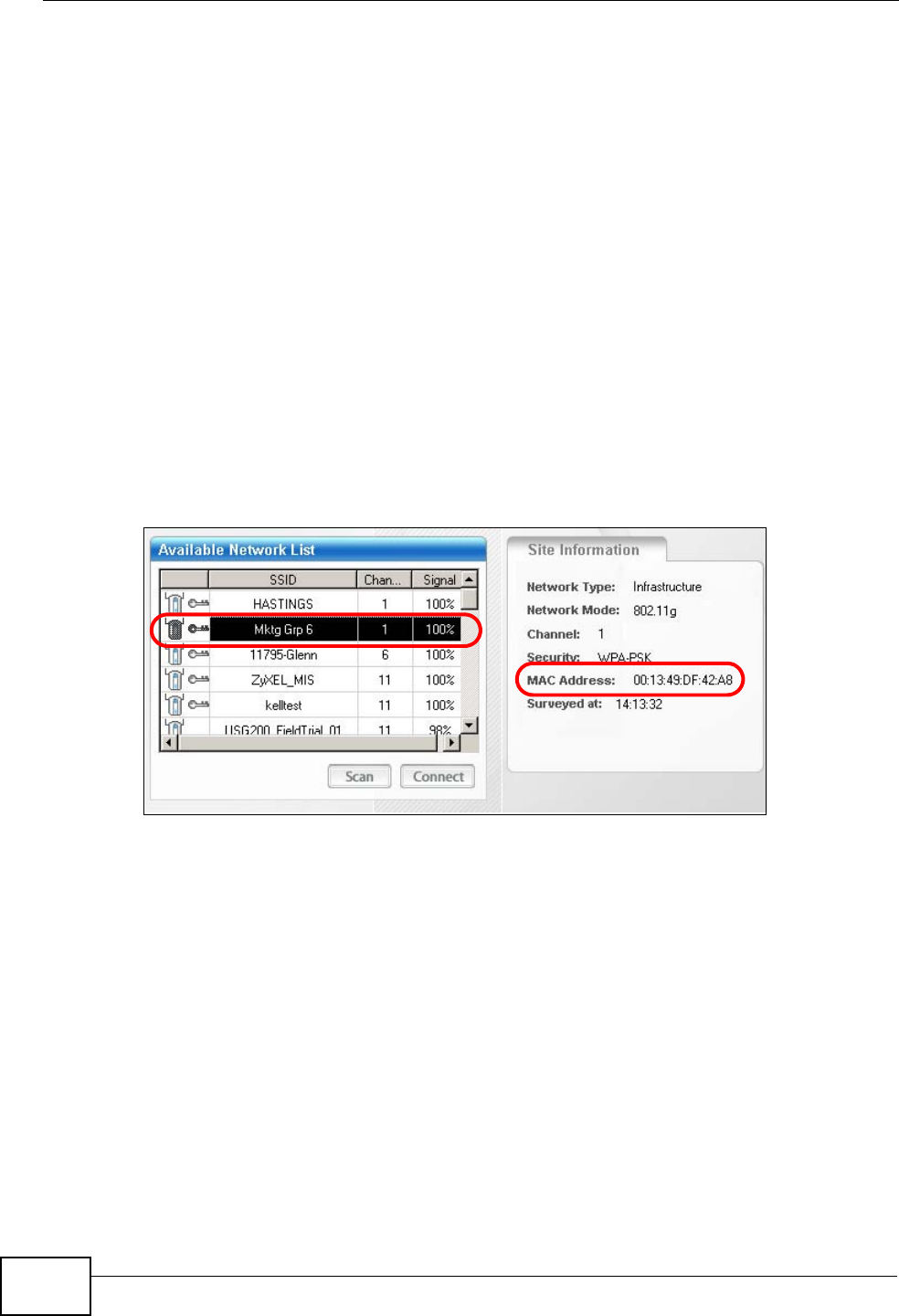
Chapter 6 Tutorial
NWA-3500/NWA-3550 User’s Guide
106
In this example, the 1st floor NWA managed AP uses radio06 for its WLAN1
Radio Profile.
The WLAN2 radio is disabled. Refer to Section 5.7.1 on page 62 for instructions on
how to set up WLAN radio profiles in the NWA controller APs.
6.5.7 Checking your Settings and Testing the Configuration
The NWAs should be working at this point. You can configure the settings of each
NWA unit by just opening the Web Configurator of the primary controller AP.
One way to test if the setup is working is to use a wireless client to check if all the
profiles you have set up in the managed APs and the controller APs are available
for wireless connection.
For this example, we use the G-302 v3 wireless client utility screen to check if
radio6 (SSID: Mktg Grp 6) is in the list of wireless networks available.
Figure 71 Tutorial: Checking your Setup (MGNT Mode Settings)
Open the wireless client’s screen that list the available networks within range. In
the image above, we can see Mktg Grp 6 which is the SSID in the WLAN1 radio
profile enabled for the 1st floor NWA managed AP.
Do the same for the other WLAN radio profiles of the remaining NWA APs (both
controller and managed APs) and check if all the security configurations and
device settings are in place. Do the proper modifications in the primary controller
AP’s Web Configurator if necessary.
Note: Be sure you update the primary controller AP and not the secondary controller
AP when setting the congfiguration for the managed APs. If you accidentally set
up the secondary controller AP instead, the changes you made will not take
effect. They are overridden by the configurations of the primary controller AP.


















