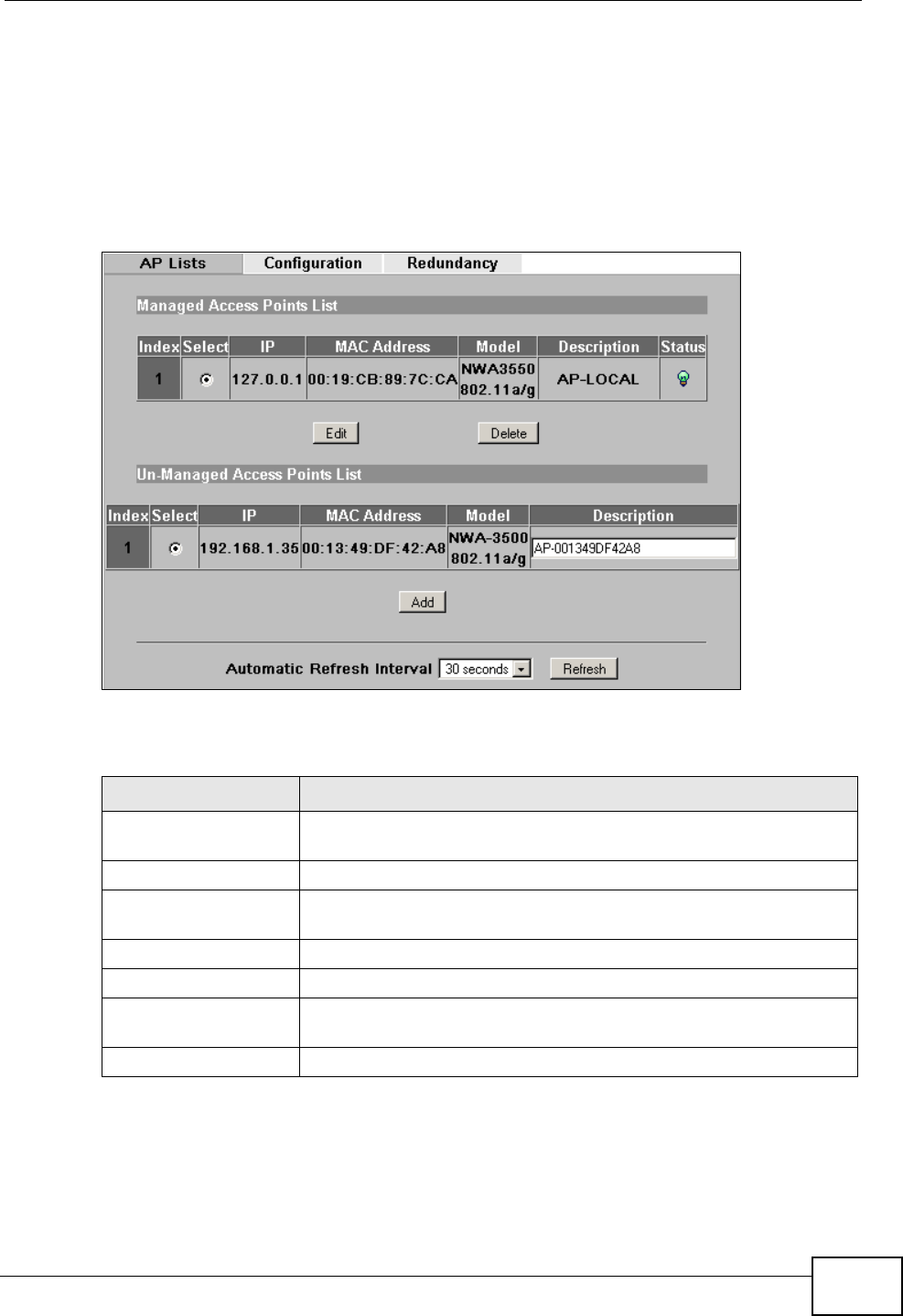
Chapter 5 Controller AP Mode
NWA-3500/NWA-3550 User’s Guide
57
5.4 AP List Screen
Use this screen to view and add managed APs. By default, the NWA is always
included in this table. Although you cannot remove it, you can edit its settings.
Click Controller > AP Lists. The following screen displays.
Figure 24 The Controller > AP Lists Screen
The following table describes the labels in this screen.
Table 10 The Controller > AP Lists Screen
LABEL DESCRIPTION
Managed Access
Points List
This section lists the access points currently controlled by the
NWA. This always includes the NWA itself.
Index This is the index number of the managed AP.
Select Click this then select Edit to configure the managed AP’s settings.
Click Delete to remove it from the NWA’s managed AP list.
IP This displays the IP address of the managed AP.
MAC Address This displays the MAC address of the managed AP.
Model This displays the model name and 802.11 mode of the managed
AP.
Description This displays the description of the managed AP.


















