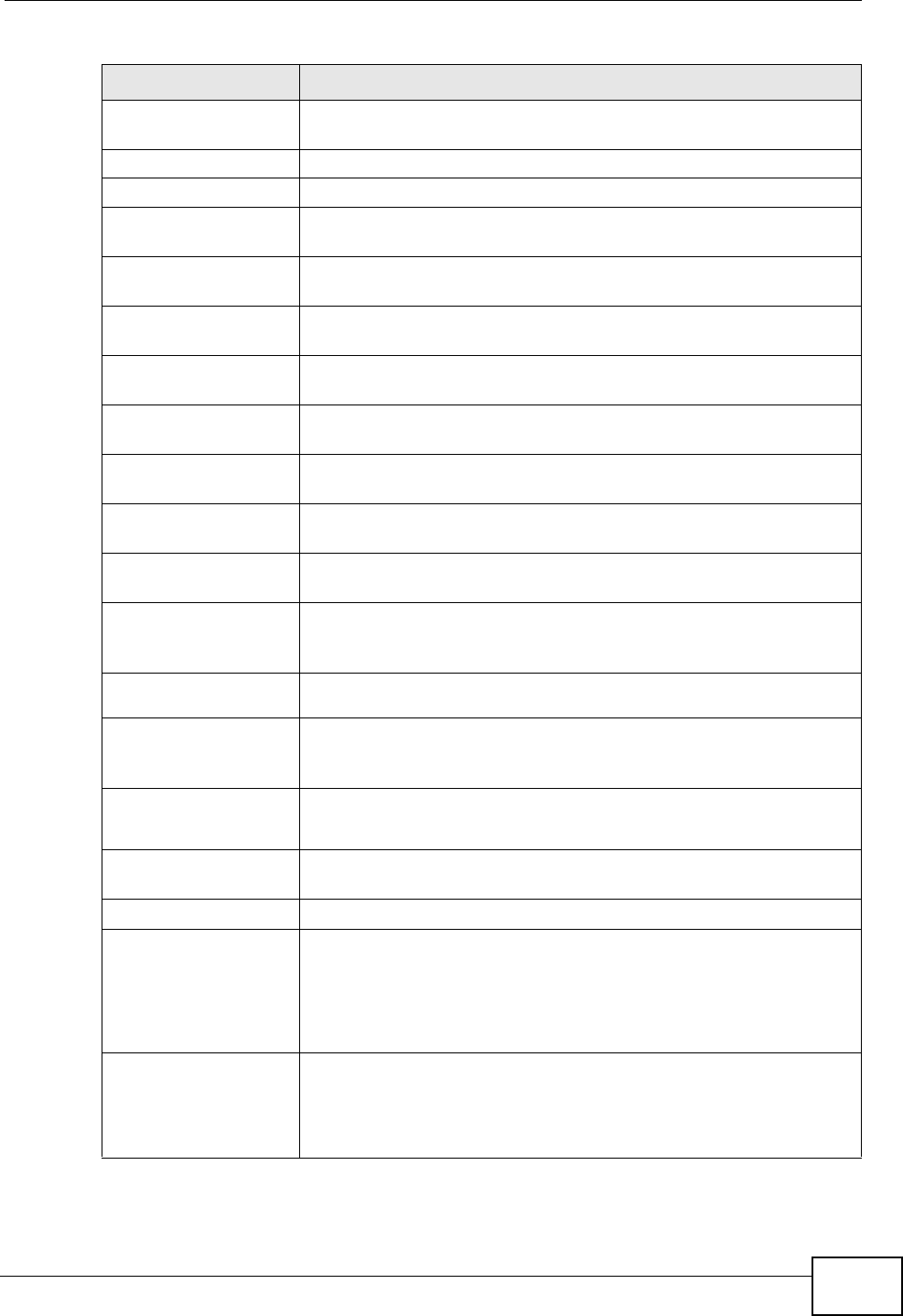
Chapter 3 Status Screens
NWA-3500/NWA-3550 User’s Guide
43
SSID This field displays the SSID(s) currently used by each wireless
module.
BSSID This field displays the MAC address of the wireless adaptor.
Security This field displays the type of wireless security used by each SSID.
VLAN This field displays the VLAN ID of each SSID in use, or Disabled if
the SSID does not use VLAN.
AP status This section is available only when the NWA is in AP controller
management mode.
On-line This field displays how many APs (including the NWA) in the
managed AP list are active.
Off-line This field displays how many APs (including the NWA) in the
managed AP list are inactive.
Un-Managed This field displays how many APs (in managed AP mode) are
detected but in the un-managed AP list.
WLAN Association This section is available only when the NWA is in AP controller
management mode.
802.11a This field displays how many IEEE 802.11a wireless clients
connect to the NWA.
802.11b/g This field displays how many IEEE 802.11b/g wireless clients
connect to the NWA.
Redundancy This section is available only when the NWA is in AP controller
management mode. The redundancy feature should be also
enabled and the NWA acts as the regular AP controller.
Redundancy
Device
This field displays the IP address of the backup AP controller.
Last
Synchronization
Result
This field displays whether the last synchronization with the
backup AP controller is successful (ENABLED) or failed
(DISABLED).
Last
Synchronization
Time
This field displays the last date and time when the NWA
synchronized with the backup AP controller.
Alive Status This field displays the result (NO RESPONSE or )when querying
for the backup AP controller status.
System Status
AP List This link is available only when the NWA is in AP controller
management mode.
Click this link to view the MAC address, wireless settings and the
number of the connected wireless clients for each wireless module
on the AP(s) managed by the NWA.
AP Statistics This link is available only when the NWA is in AP controller
management mode.
Click this link to view wireless mode, channel ID number and
packet specific statistics on the AP(s) managed by the NWA.
Table 4 The Status Screen
LABEL DESCRIPTION


















